Panasonic SDR H60 Support Question
Find answers below for this question about Panasonic SDR H60 - Camcorder - 800 KP.Need a Panasonic SDR H60 manual? We have 1 online manual for this item!
Question posted by enaro on March 12th, 2012
Need Driver For My Panasonic For H60p
I CANT FIND THE CD THAT COMES WITH MY SDR H60P AND
IAM USEING WINDOS XP
Current Answers
There are currently no answers that have been posted for this question.
Be the first to post an answer! Remember that you can earn up to 1,100 points for every answer you submit. The better the quality of your answer, the better chance it has to be accepted.
Be the first to post an answer! Remember that you can earn up to 1,100 points for every answer you submit. The better the quality of your answer, the better chance it has to be accepted.
Related Panasonic SDR H60 Manual Pages
Sd/hdd Video Camcorder - Multi Language - Page 1


... web at: http://www.panasonic.com/contactinfo For Canadian assistance, please call: 1-800-561-5505 or visit us at www.panasonic.ca
LSQT1394 A Guía para rápida consulta en español está incluida. Spanish Quick Use Guide is included.
Operating Instructions
SD Card/Hard Disk Video Camera
Model No. SDR-H60P/PC
Before connecting, operating...
Sd/hdd Video Camcorder - Multi Language - Page 2


...important operating and maintenance (servicing) instructions in the information on the underside of your camera.
REPLACE ONLY WITH THE SAME OR EQUIVALENT TYPE. REFER SERVICING TO QUALIFIED SERVICE PERSONNEL... Know
Thank you and your family years of enjoyment. Used properly, we're sure it will bring you for choosing Panasonic! Date of Purchase Dealer Purchased From Dealer Address Dealer Phone...
Sd/hdd Video Camcorder - Multi Language - Page 3
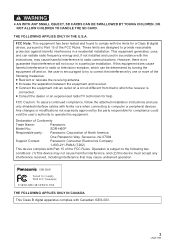
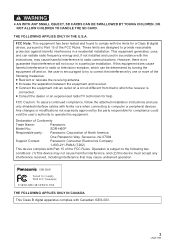
...Panasonic Consumer Electronics Company
1-800-211-PANA (7262)
This device complies with Canadian ICES-003.
3
LSQT1394 THE FOLLOWING APPLIES ONLY IN THE U.S.A. This equipment generates, uses...to computer or peripheral devices. Declaration of Conformity
Trade Name:
Panasonic
Model No.:
SDR-H60P
Responsible party: Panasonic Corporation of the following two
conditions: (1)This device may not...
Sd/hdd Video Camcorder - Multi Language - Page 24


...-
-
- We recommend saving the SD data to significant difference in their cases when not being used. ≥ Electrical noise, static electricity, or failure of SD card is not guaranteed with the ...condensation can use for motion picture recording
We recommend using SD cards conforming to Class 2 or higher of the SD Speed Class Rating or the following SD cards made by Panasonic for motion ...
Sd/hdd Video Camcorder - Multi Language - Page 25


...the temperature of this unit.
25
LSQT1394 In such cases, record in a location away from the speakers or use this unit where the altitude is more than 3000 m (9800 feet).
∫ Back up . ≥...(l 99)
∫ Do not use the unit in a low pressure area
The HDD may be damaged if you use an SD card.
∫ Indemnity about recorded content
Panasonic does not accept any responsibility for ...
Sd/hdd Video Camcorder - Multi Language - Page 31


...battery Connect the AC adaptor or insert the battery to the unit, and the built-in lithium battery needs to finish
the setting.
≥ Check the date and time displayed.
∫ Changing the date ... Leave the unit as follows: 2000, 2001, ..., 2099, 2000, ...
≥ The 12-hour system is used to display the time.
3 Press the joystick to enter the
selection.
≥ The clock function starts at ...
Sd/hdd Video Camcorder - Multi Language - Page 84


... on your PC to install Adobe Reader from the CD-ROM. Select the desired images and create original DVD-Video discs. Click the [Adobe Reader] in order to the unit, you can handle images recorded with other video cameras, DVD recorders, software and commercial DVD-Videos are necessary in [Setup Menu], and follow the on...
Sd/hdd Video Camcorder - Multi Language - Page 85
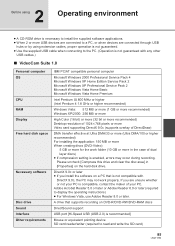
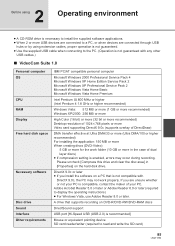
...you are connected through USB
hubs or by using
Operating environment
≥ A CD-ROM drive is necessary to install the supplied...XP Home Edition Service Pack 2 Microsoft Windows XP Professional Service Pack 2 Microsoft Windows Vista Home Basic Microsoft Windows Vista Home Premium
Intel Pentium III 800...: 150 MB or more When creating discs (DVD-Video):
5 GB or more in [Properties] on the...
Sd/hdd Video Camcorder - Multi Language - Page 92


... how to read the PDF operating instructions. (l 84)
Select [start ] # [All Programs (Programs)] # [Panasonic] # [VideoCam Suite 1.0] # [VideoCam Suite]. Refer to the operating instructions of the software
≥ You will need Adobe Reader to use it. For Windows XP/2000: ≥ When using VideoCam Suite, log on to your PC as Administrator (or with a login name...
Sd/hdd Video Camcorder - Multi Language - Page 94


in [100CDPFP] folder etc. Using a Macintosh
1
If using a Macintosh
∫ Operating environment for the card reader function (mass storage...in these operating instructions are fulfilled, some
personal computers cannot be used. ≥ The USB equipment operates with the driver installed as standard in the OS. ≥ Supplied CD-ROM is available for Windows only.
∫ Copying still pictures...
Sd/hdd Video Camcorder - Multi Language - Page 99
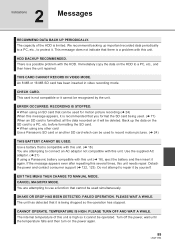
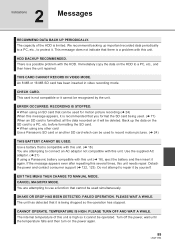
... in video recording mode. This message does not indicate that cannot be used simultaneously. There is formatted, all the data recorded on the SD card to use a ...needs repair. ERROR OCCURRED. Use a battery that can be recognized by yourself.
We recommend backing up the data on it is compatible with this unit. RECORDING IS STOPPED. ≥ When using a Panasonic...
Sd/hdd Video Camcorder - Multi Language - Page 104


....
Normally this should be set [DEMO MODE] to [ON] without inserting an SD card in video recording mode or picture recording mode, the unit is turned off . Helpful hints
3
Troubleshooting
Problem This ... even after the battery is fully charged, the battery has worn out and needs to [OFF].
≥ The unit cannot be used, the battery is faulty. ≥ Make sure the LCD monitor is opened...
Sd/hdd Video Camcorder - Multi Language - Page 108


... unit to copy the scenes. When the USB cable is played back. The DVD COPY function will appear on the screen.
≥ To create DVD-Video discs using the DVD COPY function, you need to install VideoCam Suite from the supplied CDROM to your PC. (l 88)
≥ Once motion pictures have created...
Sd/hdd Video Camcorder - Multi Language - Page 109


...the SD Card/Hard Disk Video Camera on the SD Card/Hard Disk Video Camera may be disrupted by electromagnetic wave radiation. ≥ Do not use the SD Card/Hard Disk Video Camera near radio transmitters or
high... Do not leave rubber or plastic products in contact with the cloth. If you use the SD Card/Hard Disk Video
Camera on top of the unit. Then wipe the unit again with them.
Also, keep...
Sd/hdd Video Camcorder - Multi Language - Page 114
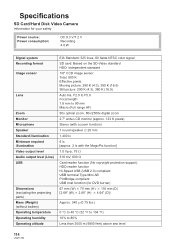
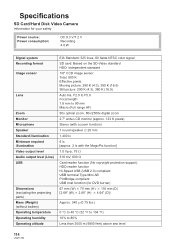
...Video Camera
Information for your safety
Power source: Power consumption:
DC 9.3 V/7.2 V Recording 4.0 W
Signal system Recording format
Image sensor
Lens
Zoom Monitor Microphone Speaker Standard illumination Minimum required illumination Video...color signal
SD card: Based on the SD-Video standard HDD: Independent standard 1/6z CCD image sensor Total: 800 K Effective pixels: Moving picture: 290 K ...
Sd/hdd Video Camcorder - Multi Language - Page 119


... ( )
TO OBTAIN ANY OF OUR ACCESSORIES YOU CAN DO ANY OF THE FOLLOWING: VISIT YOUR LOCAL PANASONIC DEALER OR
CALL PANASONIC'S ACCESSORY ORDER LINE AT 1-800-332-5368 [6 AM-6 PM M-F, PACIFIC TIME] OR
MAIL THIS ORDER TO: PANASONIC SERVICE AND TECHNOLOGY COMPANY ACCESSORY ORDER OFFICE
20421 84th Avenue South Kent, WA. 98032
In CANADA...
Sd/hdd Video Camcorder - Multi Language - Page 120


... provide an explanation of purchase. (Failure to do so will delay your repair.) •To further speed your unit to: Panasonic Camera and Digital Service Center 1590 Touhy Ave. Mail this product needs service. Elk Grove Village, IL 60007
120
LSQT1394
Request for Service Notice (USA Only)
Please photocopy this form when making...
Sd/hdd Video Camcorder - Multi Language - Page 121
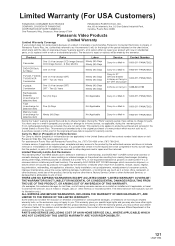
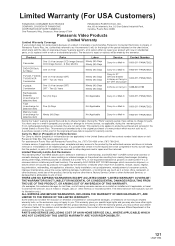
...USE OF THIS PRODUCT, OR ARISING OUT OF ANYBREACH OF THIS WARRANTY. (As examples, this product develops during the warranty period. Ave. 65 de Infantería, Km. 9.5 San Gabriel Industrial Park, Carolina, Puerto Rico 00985
Panasonic Video...States or Puerto Rico. Product Camcorder
Parts
Labor
One (1) Year...Service Carry-In or Mail-In
Contact Number 1-800-211-PANA(7262)
DVD/VCR Deck, A/V ...
Sd/hdd Video Camcorder - Multi Language - Page 122


...Web Site at:
http://www.panasonic.com/consumersupport
or, contact us via the web at:
http://www.panasonic.com/contactinfo
You may also contact us directly at: 1-800-211-PANA (7262), Monday... users, TTY : 1-866-605-1277
Product Repairs
Centralized Factory Service Center
MAIL TO:
Panasonic Camera and Digital Service Center 1590 Touhy Ave. Service in Canadian warranty information l 123
Obtain ...
Sd/hdd Video Camcorder - Multi Language - Page 123


..., please contact:
Our Customer Care Centre:
Telephone #: 1-800 #: Fax #: Email link:
(905) 624-5505 1-800-561-5505 (905) 238-2360 "Customer support" on www.panasonic.ca
FOR PRODUCT REPAIRS, please locate your nearest Authorized Servicentre at www.panasonic.ca :
Link: "ServicentresTM locator" under this product to be applicable.
Camcorder Product - One (1) year, parts and labour...
Similar Questions
Accessing A Harddisk Removed From Panasonic Sdr H40 - Camcorder - 800 Kp
Can i access the harddisk removed from a Panasonic SDR H40 - Camcorder - 800 KP with a pc
Can i access the harddisk removed from a Panasonic SDR H40 - Camcorder - 800 KP with a pc
(Posted by godsonmwijage7 1 year ago)
Which Cable Is Needed For This Camcorder To View Videos Over The Smart Tv?
(Posted by philiptanner 2 years ago)
What Is The Memory Capacity Of The Panasonic Hdc-tm 900 Hd Camcorder?
(Posted by waf364 12 years ago)

