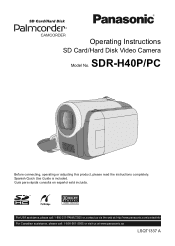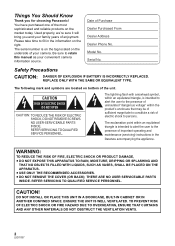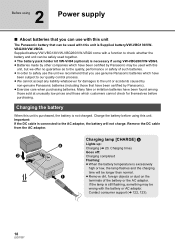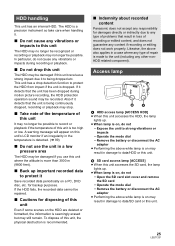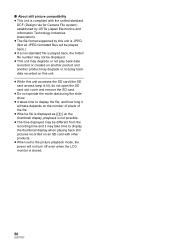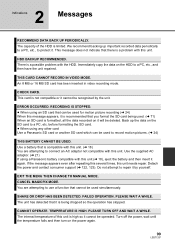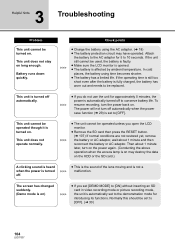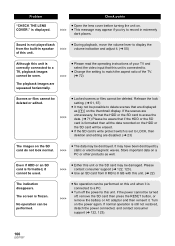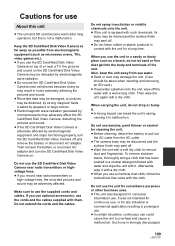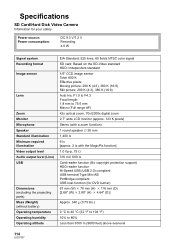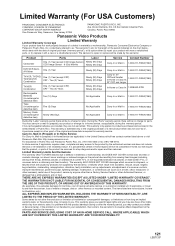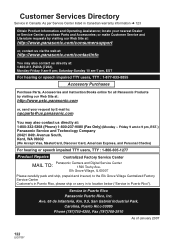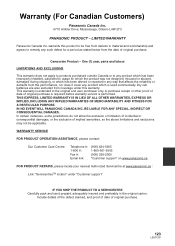Panasonic SDR H40 Support Question
Find answers below for this question about Panasonic SDR H40 - Camcorder - 800 KP.Need a Panasonic SDR H40 manual? We have 1 online manual for this item!
Question posted by berryconnell on April 8th, 2012
How Do I Remove All Videos From My Panasonic Sdr/h40p Camera?
there are many movies, all clumsily organized , and I want to remove them all and start anew.
Current Answers
Related Panasonic SDR H40 Manual Pages
Similar Questions
Accessing A Harddisk Removed From Panasonic Sdr H40 - Camcorder - 800 Kp
Can i access the harddisk removed from a Panasonic SDR H40 - Camcorder - 800 KP with a pc
Can i access the harddisk removed from a Panasonic SDR H40 - Camcorder - 800 KP with a pc
(Posted by godsonmwijage7 1 year ago)
Donde Puedo Conseguir él Cargador D Esa Camara En Maracaibo Venezuela
donde puedo conseguir él cargador d esa camara en maracaibo venezuela
donde puedo conseguir él cargador d esa camara en maracaibo venezuela
(Posted by rosangelaromero198515 2 years ago)
Can Video From This Camera Be Downloaded To A Windows 7 Operating System?
(Posted by bryanken 11 years ago)
How Do I Create A Dvd With My Sdr-h40?
My SDR-H40 camera takes great Vidie, but the VideoCam Suite 2.0 will not allow me to click on it to ...
My SDR-H40 camera takes great Vidie, but the VideoCam Suite 2.0 will not allow me to click on it to ...
(Posted by bbravowhisk 12 years ago)
What Disk Does The Panasonic Palmcorder Vdr-d100 Camcorder - 680 Kp Use?
(Posted by ellemichjon 13 years ago)