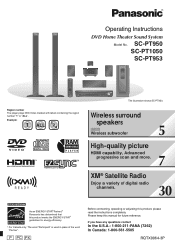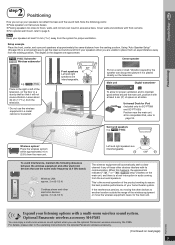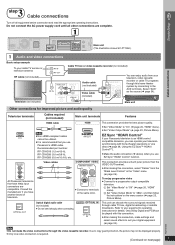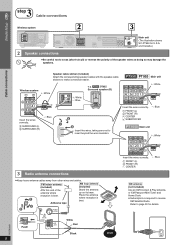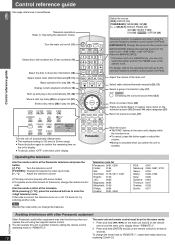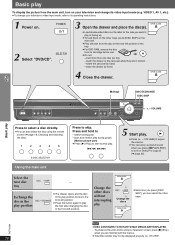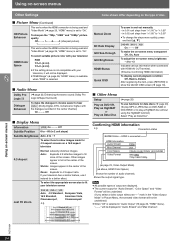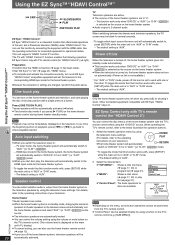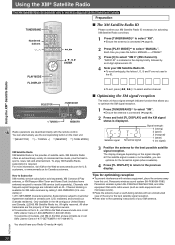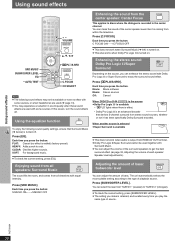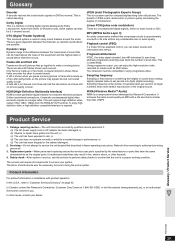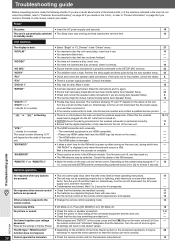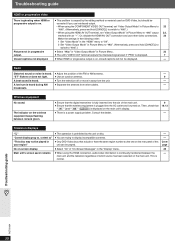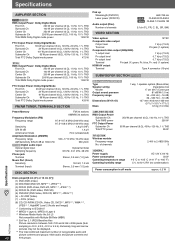Panasonic SCPT950 Support Question
Find answers below for this question about Panasonic SCPT950 - DVD HOME THEATER SOUND SYSTEM.Need a Panasonic SCPT950 manual? We have 1 online manual for this item!
Question posted by george243 on September 29th, 2011
Stuck In Ct Mode
panasonic sc pt950 just stuck in ct mode and remote is only good for off and on.
Current Answers
Related Panasonic SCPT950 Manual Pages
Similar Questions
Panasonic Dvd Home Theater Model Sa Pt750 To A 4k Smart Tv
How to hook up a Panasonic DVD home theater model SA PT750 to a INSIGNIA 4K 55" smart TV
How to hook up a Panasonic DVD home theater model SA PT750 to a INSIGNIA 4K 55" smart TV
(Posted by dagwoods2017 2 years ago)
My Panasonic Sabt235 Blueray Home Theater System Is Not Producing Surround Sound
I have a Panasonic SABT235 BlueRay home theater system hooked to an LG Plasma TV with an HDMI cable....
I have a Panasonic SABT235 BlueRay home theater system hooked to an LG Plasma TV with an HDMI cable....
(Posted by fpasabet 7 years ago)
Sa Pt750 Home Theater System
my panasonic 5 disc home dvd and home theater system will not read discs it just started this
my panasonic 5 disc home dvd and home theater system will not read discs it just started this
(Posted by glorithatsme 9 years ago)
Panasonic Sc Pt650 Cd Dvd Home Theater
Is Stuck On Close
Hello Please help. no matter what I do the display still shows close on my Panasonic Sc Pt650 Cd Dvd...
Hello Please help. no matter what I do the display still shows close on my Panasonic Sc Pt650 Cd Dvd...
(Posted by johnfraser 11 years ago)
Need Owner's Manual For Dvd Home Theater Sound System Sa-ht930
need on-line owner's manual for Panasonic DVD home theater sound system SA-HT930
need on-line owner's manual for Panasonic DVD home theater sound system SA-HT930
(Posted by fsnorris 12 years ago)