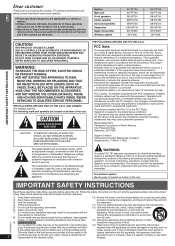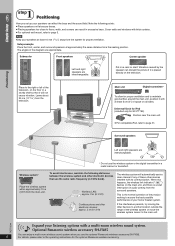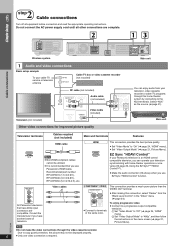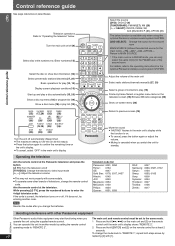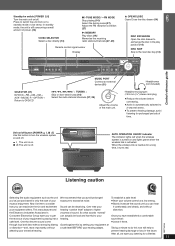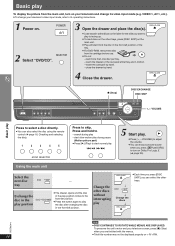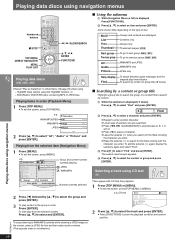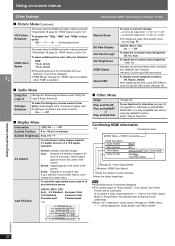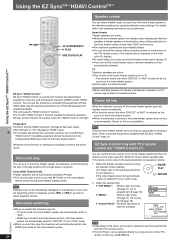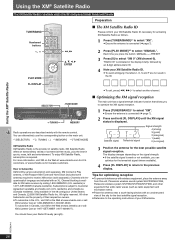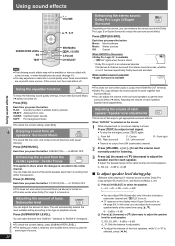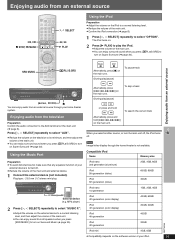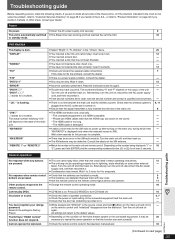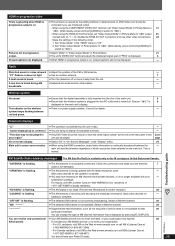Panasonic SCPT753 Support Question
Find answers below for this question about Panasonic SCPT753 - DVD HOME THEATER SOUND SYSTEM.Need a Panasonic SCPT753 manual? We have 1 online manual for this item!
Question posted by chattychris2 on February 9th, 2013
Please...stuck Dvd - Help Thx
dvd is stuck -please give me step by step details of how to fix
Current Answers
Related Panasonic SCPT753 Manual Pages
Similar Questions
My Panasonic Sabt235 Blueray Home Theater System Is Not Producing Surround Sound
I have a Panasonic SABT235 BlueRay home theater system hooked to an LG Plasma TV with an HDMI cable....
I have a Panasonic SABT235 BlueRay home theater system hooked to an LG Plasma TV with an HDMI cable....
(Posted by fpasabet 7 years ago)
Sa Pt750 Home Theater System
my panasonic 5 disc home dvd and home theater system will not read discs it just started this
my panasonic 5 disc home dvd and home theater system will not read discs it just started this
(Posted by glorithatsme 9 years ago)
Where Can I Get A Schematic For My Panasonic Home Theater System Sa-ht730
where can i get a schematic diagram for home theater system SA-HT730
where can i get a schematic diagram for home theater system SA-HT730
(Posted by davelangle 10 years ago)
I Select Aux On The Home Theatre System But There Is No Sound From The Tv Progra
The home theatre system does not have any sound after I select AUX option
The home theatre system does not have any sound after I select AUX option
(Posted by kheng0901 10 years ago)
Panasonic Ht40 - Sc Home Theater System Overload
i have panasonic home theater system but whenever i plug in or turn the power on its just tuned off ...
i have panasonic home theater system but whenever i plug in or turn the power on its just tuned off ...
(Posted by jatt4jatti2009 13 years ago)