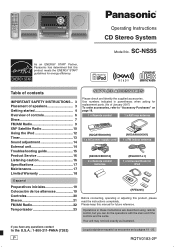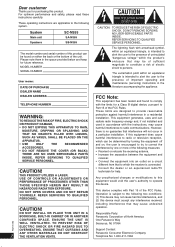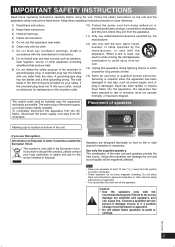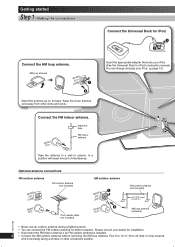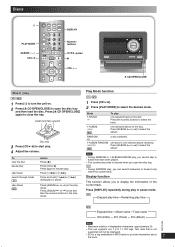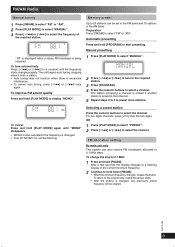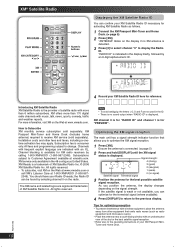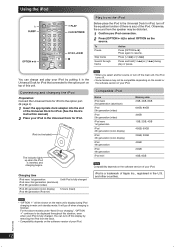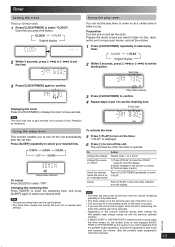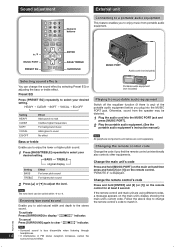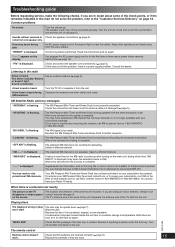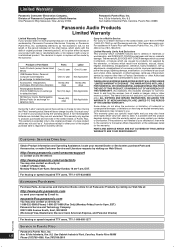Panasonic SC-NS55 Support Question
Find answers below for this question about Panasonic SC-NS55 - Micro System w/ CD Player Home Audio.Need a Panasonic SC-NS55 manual? We have 1 online manual for this item!
Question posted by jamesalast on July 25th, 2012
Where Can I Get The Universal Dock - Sh-pd10, I Need It For Ipod Classic
The person who posted this question about this Panasonic product did not include a detailed explanation. Please use the "Request More Information" button to the right if more details would help you to answer this question.
Current Answers
Related Panasonic SC-NS55 Manual Pages
Similar Questions
Manual Needed For Sa-pt750 Home Thetre System
need manual for SA PT750 home theatre sys
need manual for SA PT750 home theatre sys
(Posted by mrobert95739 2 years ago)
How To Play Ipod Video On Panasonic Home Theater Sa-pt480
(Posted by PBucxai 9 years ago)
Sc-btt490 And Sh-fx67
Can the Panasonic SC-BTT490 home theater system work with the Panasonic SH-FX67 Wireless speaker sys...
Can the Panasonic SC-BTT490 home theater system work with the Panasonic SH-FX67 Wireless speaker sys...
(Posted by rumiko12 11 years ago)
How Do I Get My Ipod To Play A Playlist On My Panasonic Theater System's Doc?
I am trying to get my ipod to play a certain playlist through the doc on my panasonic SA-BT228 home ...
I am trying to get my ipod to play a certain playlist through the doc on my panasonic SA-BT228 home ...
(Posted by Mandy106 12 years ago)
Need Owner's Manual For Dvd Home Theater Sound System Sa-ht930
need on-line owner's manual for Panasonic DVD home theater sound system SA-HT930
need on-line owner's manual for Panasonic DVD home theater sound system SA-HT930
(Posted by fsnorris 12 years ago)