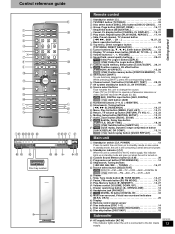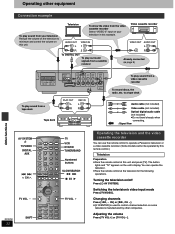Panasonic SC-HT900 Support Question
Find answers below for this question about Panasonic SC-HT900.Need a Panasonic SC-HT900 manual? We have 1 online manual for this item!
Question posted by asadzaib97 on December 19th, 2022
Ht900 5dvd Changer Spins Dvd But Not Playing
Dear SA HT900 user friends I have the same model my 5DVD changer spins DVD/Audit Disk but not playing because I unbox my SA HT900 DVD system after a long time every function is working like AUX Radion all channels all speakers just the DVD disk is not playing, please need your expertise. I have no qualified serviceman surrounding my housing society. I clean the Laser with Cotton bud at home but not working it is a new brand DVD system please help me. Waiting for sweet detail reply also can email.at [email protected]
Current Answers
Answer #1: Posted by SonuKumar on December 19th, 2022 10:31 AM
Please respond to my effort to provide you with the best possible solution by using the "Acceptable Solution" and/or the "Helpful" buttons when the answer has proven to be helpful.
Regards,
Sonu
Your search handyman for all e-support needs!!
Answer #2: Posted by Odin on December 19th, 2022 9:38 AM
See https://itstillworks.com/fix-nodisc-error-dvd-player-1786.html. Scroll down as necessary.
Hope this is useful. Please don't forget to click the Accept This Answer button if you do accept it. My aim is to provide reliable helpful answers, not just a lot of them. See https://www.helpowl.com/profile/Odin.
Related Panasonic SC-HT900 Manual Pages
Similar Questions
Power Cord. How Many Volts, And How Many Amps? Mine Is Missing.
how many Volts? and Amps?
how many Volts? and Amps?
(Posted by jamin108 1 year ago)
Problem With Standby
How do i remove my panasonic SA-HT900 from constant stand by?
How do i remove my panasonic SA-HT900 from constant stand by?
(Posted by osasd29 2 years ago)
My Panasonic Sabt235 Blueray Home Theater System Is Not Producing Surround Sound
I have a Panasonic SABT235 BlueRay home theater system hooked to an LG Plasma TV with an HDMI cable....
I have a Panasonic SABT235 BlueRay home theater system hooked to an LG Plasma TV with an HDMI cable....
(Posted by fpasabet 7 years ago)
Sa Pt750 Home Theater System
my panasonic 5 disc home dvd and home theater system will not read discs it just started this
my panasonic 5 disc home dvd and home theater system will not read discs it just started this
(Posted by glorithatsme 9 years ago)
How Do I Get My Ipod To Play A Playlist On My Panasonic Theater System's Doc?
I am trying to get my ipod to play a certain playlist through the doc on my panasonic SA-BT228 home ...
I am trying to get my ipod to play a certain playlist through the doc on my panasonic SA-BT228 home ...
(Posted by Mandy106 12 years ago)