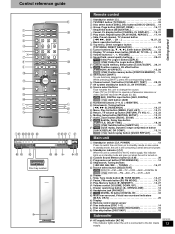Panasonic SC-HT900 Support Question
Find answers below for this question about Panasonic SC-HT900.Need a Panasonic SC-HT900 manual? We have 1 online manual for this item!
Question posted by jamin108 on January 18th, 2023
Power Cord. How Many Volts, And How Many Amps? Mine Is Missing.
Current Answers
Answer #1: Posted by MercedesAMG on January 18th, 2023 11:40 AM
It's important to use the correct power cord that meets the voltage and amperage requirements as specified by the manufacturer. Using a cord with the wrong voltage rating or amperage can cause damage to the device and create a potential safety hazard.
You can contact Panasonic customer support or check the user manual for more information on the power cord specifications and where to purchase a replacement.
Alternatively, you can check the voltage and amperage rating on the device itself or on the original power cord that came with the device, if it's still available.
It's also important to note that using a third-party power cord that is not manufactured by Panasonic may void the device's warranty.
Please respond to my effort to provide you with the best possible solution by using the "Acceptable Solution" and/or the "Helpful" buttons when the answer has proven to be helpful. Please feel free to submit further info for your question, if a solution was not provided. I appreciate the opportunity to serve you!
Answer #2: Posted by SonuKumar on January 18th, 2023 9:52 PM
Please respond to my effort to provide you with the best possible solution by using the "Acceptable Solution" and/or the "Helpful" buttons when the answer has proven to be helpful.
Regards,
Sonu
Your search handyman for all e-support needs!!
Answer #3: Posted by hzplj9 on January 19th, 2023 1:34 PM
https://www.manualslib.com/manual/266877/Panasonic-Sc-Ht900.html
You will find that the power cord is a standard 'figure of 8' mains cable. Available at most electrical retailers and maybe supermarkets. They are rated high enough to power this device.
Hope that solves your problem. Please mark as helpful if it leads you to a satisfactory solution.Thank you.
Related Panasonic SC-HT900 Manual Pages
Similar Questions
How do i remove my panasonic SA-HT900 from constant stand by?
my panasonic 5 disc home dvd and home theater system will not read discs it just started this
i have panasonic home theater system but whenever i plug in or turn the power on its just tuned off ...