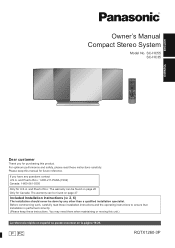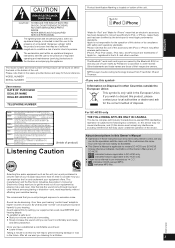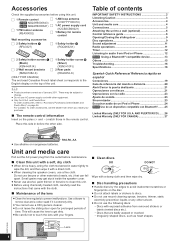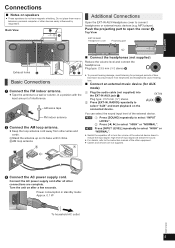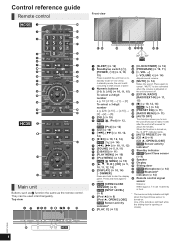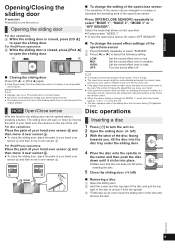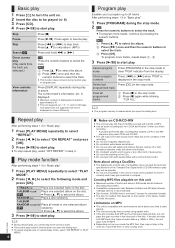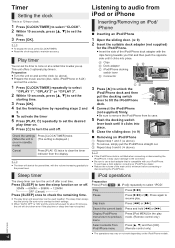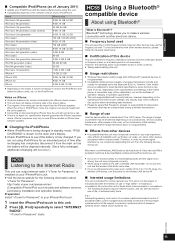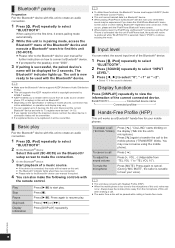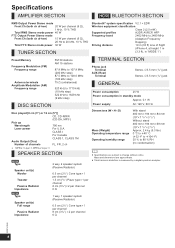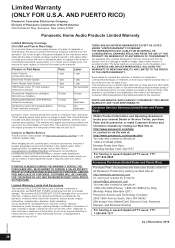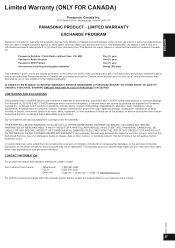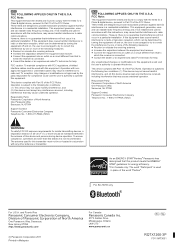Panasonic SCHC55 Support Question
Find answers below for this question about Panasonic SCHC55.Need a Panasonic SCHC55 manual? We have 1 online manual for this item!
Question posted by marmolj78 on July 13th, 2020
Unidad De Cd
Si el lector del CD no lee Que Puedo Hacer sale un letrero no disc
Current Answers
Answer #1: Posted by Odin on July 13th, 2020 8:34 AM
Hope this is useful. Please don't forget to click the Accept This Answer button if you do accept it. My aim is to provide reliable helpful answers, not just a lot of them. See https://www.helpowl.com/profile/Odin.
Related Panasonic SCHC55 Manual Pages
Similar Questions
Hi! How To Connect My Pixel With Bluetooth On Panasonic Sc-hc55?
I have restarted, unplugged, replugged, updated, and done everything I could think of to try to get ...
I have restarted, unplugged, replugged, updated, and done everything I could think of to try to get ...
(Posted by connorkaybug 3 years ago)
Panasonic Sc-hc25 Fm And Am Station Selection
hi i just received a panasonic SC-HC25 as a gift CD player works good .i cant figure out how to sel...
hi i just received a panasonic SC-HC25 as a gift CD player works good .i cant figure out how to sel...
(Posted by bobs49823 4 years ago)
Panasonic Sc-hc38 Pairing With Iphone 6
Panasonic Sc-hc38 Slim stylish micro system paired with my IPhone 5 but now it won't pair with my iP...
Panasonic Sc-hc38 Slim stylish micro system paired with my IPhone 5 but now it won't pair with my iP...
(Posted by brlang 6 years ago)
The Sc-hc55 Won't Make A Bluetooth Connection
Have tried iPod touch 2, iPad 2 and a galaxy s4.Please help
Have tried iPod touch 2, iPad 2 and a galaxy s4.Please help
(Posted by Mijoane 10 years ago)
Panasonic Radio/cd Player
Model - Sc-hc55db
Where can i buy the two hooks required to suspend pthe player on the ewall please ?
Where can i buy the two hooks required to suspend pthe player on the ewall please ?
(Posted by diane195 11 years ago)