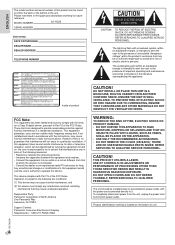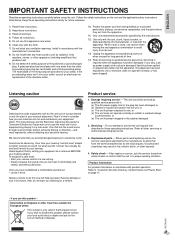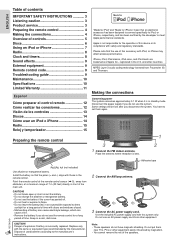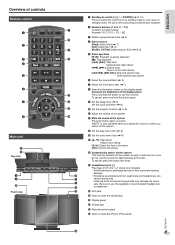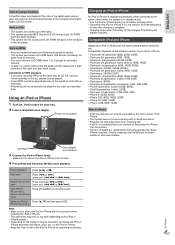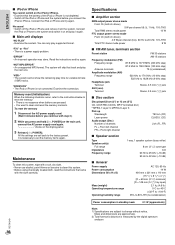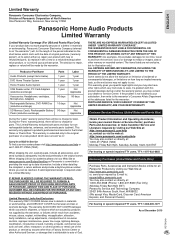Panasonic SCHC25 Support Question
Find answers below for this question about Panasonic SCHC25.Need a Panasonic SCHC25 manual? We have 1 online manual for this item!
Question posted by oseirashid on January 14th, 2016
Problem With Radio
I lost my remote and i am finding it very difficult to scan the radio can u help me with that?
Current Answers
Answer #1: Posted by TommyKervz on January 14th, 2016 3:14 AM
You can order Panasonic accessories by calling this number 800-405-0652.
Mon-Fri 8am-8pm EST
Sat-Sun 12pm-5pm EST
Related Panasonic SCHC25 Manual Pages
Similar Questions
Why Does My Usb Not Wrk On Panasonic Sc-hc25
why does my usb not work on my Panasonic sc-hc25
why does my usb not work on my Panasonic sc-hc25
(Posted by anilkhaira 9 months ago)
Panasonic Sc-hc25 Fm And Am Station Selection
hi i just received a panasonic SC-HC25 as a gift CD player works good .i cant figure out how to sel...
hi i just received a panasonic SC-HC25 as a gift CD player works good .i cant figure out how to sel...
(Posted by bobs49823 4 years ago)
Panasonic Radio/cd Player
Model - Sc-hc55db
Where can i buy the two hooks required to suspend pthe player on the ewall please ?
Where can i buy the two hooks required to suspend pthe player on the ewall please ?
(Posted by diane195 11 years ago)