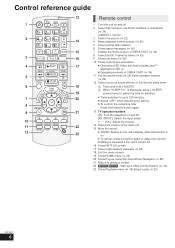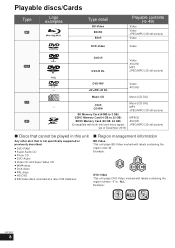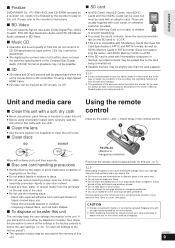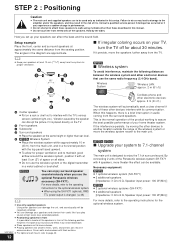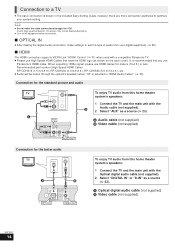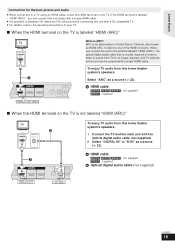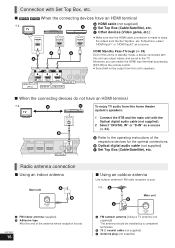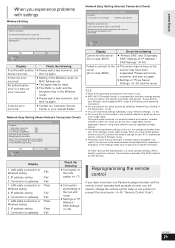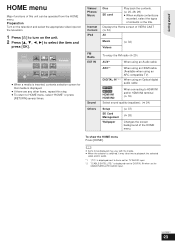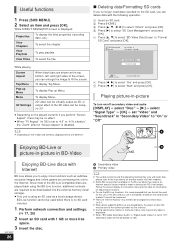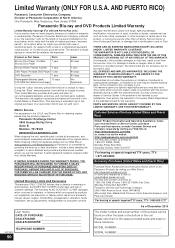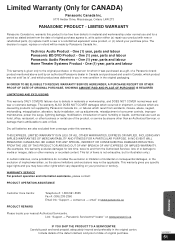Panasonic SCBTT273 Support Question
Find answers below for this question about Panasonic SCBTT273.Need a Panasonic SCBTT273 manual? We have 1 online manual for this item!
Question posted by suejim48 on June 12th, 2014
Netflix Update
While attempting to udate Netflix on my home theater, the theater froze. It now will not turn off even after unplugging and replugging it. The display shows: W OPE. We tried resetting it but nothing makes a difference.
Current Answers
Related Panasonic SCBTT273 Manual Pages
Similar Questions
Hi! How To Connect My Pixel With Bluetooth On Panasonic Sc-hc55?
I have restarted, unplugged, replugged, updated, and done everything I could think of to try to get ...
I have restarted, unplugged, replugged, updated, and done everything I could think of to try to get ...
(Posted by connorkaybug 3 years ago)
Activate Panasonic Home Theater Sc-btt770 For Netflix.ca
I'm unable to find out how to activate my Panasonic Home Theater SC-BTT770
I'm unable to find out how to activate my Panasonic Home Theater SC-BTT770
(Posted by roadrnr37260 11 years ago)
Loss Of Audio Passthrough To Tv When Home Theater In Stand-by Mode
I lost the ability to get audio to pass through the Home theater unit when in Stand-by mode. Speaker...
I lost the ability to get audio to pass through the Home theater unit when in Stand-by mode. Speaker...
(Posted by gsabtl 12 years ago)
We Have Been Unable To Get Tv Sound After Installing The Sc-btt273.
Help Please
(Posted by gruberterri 12 years ago)