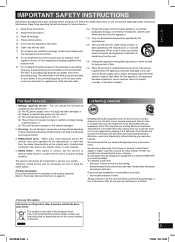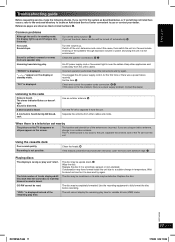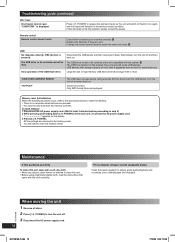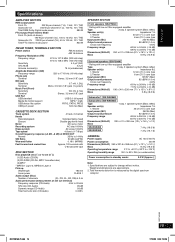Panasonic SCAK960 Support Question
Find answers below for this question about Panasonic SCAK960 - MINI SYS,880W - SBAK960+ SFAK960.Need a Panasonic SCAK960 manual? We have 1 online manual for this item!
Question posted by lklugirl on January 1st, 2012
What Is The Price Of This Stereo Pls??
The person who posted this question about this Panasonic product did not include a detailed explanation. Please use the "Request More Information" button to the right if more details would help you to answer this question.
Current Answers
Related Panasonic SCAK960 Manual Pages
Similar Questions
How Buy A Control Remote For My Panasonic Cd Stereo System Model Sa Ak 410 E M
(Posted by estrada717 9 years ago)
Panasonic Stereo Modle Sa-ht400
my stereo plays for a short time then shuts off on display screen it reads f70. not sure what to do
my stereo plays for a short time then shuts off on display screen it reads f70. not sure what to do
(Posted by ndouglas23 9 years ago)
Manual For Sa-ak500 Panasonic Stereo System.
I would like to get the manual for a Panasonic SA-AK500 stereo system. It is not on the list.Can you...
I would like to get the manual for a Panasonic SA-AK500 stereo system. It is not on the list.Can you...
(Posted by sskatz28 10 years ago)
How Do I Reset The Stations On My Panasonic Sc-hc271 Stereo?
How do i reset the stations on my panasonic sc-hc271 stereo?
How do i reset the stations on my panasonic sc-hc271 stereo?
(Posted by mikeyduhon 11 years ago)
Where Would I Be Able To Get A Remote Control For The Stereo System For As-ak240
(Posted by Anita1967 11 years ago)