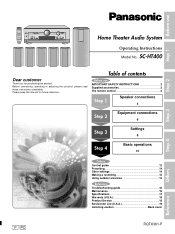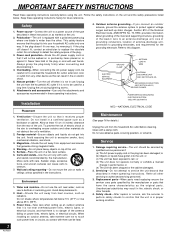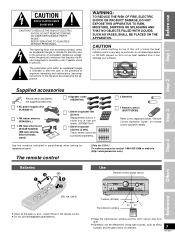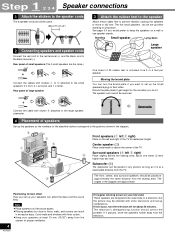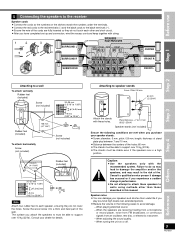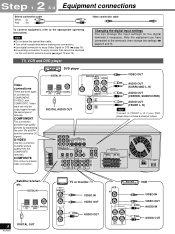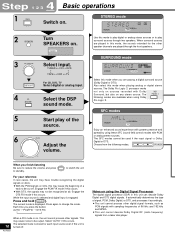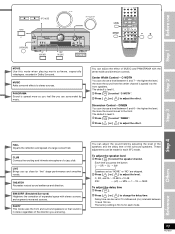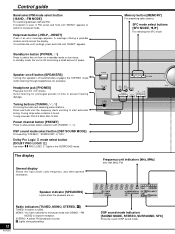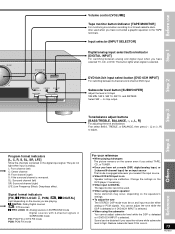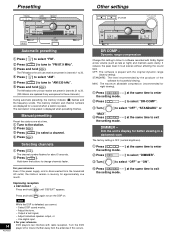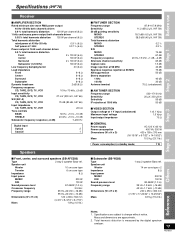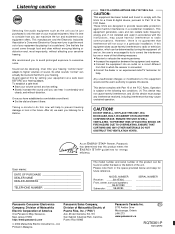Panasonic SAHT400 - RECEIVER Support and Manuals
Get Help and Manuals for this Panasonic item

View All Support Options Below
Free Panasonic SAHT400 manuals!
Problems with Panasonic SAHT400?
Ask a Question
Free Panasonic SAHT400 manuals!
Problems with Panasonic SAHT400?
Ask a Question
Most Recent Panasonic SAHT400 Questions
Receiver Won't Play Sound
receiver will not play any sound when I turn on the fm/am or any other tuni
receiver will not play any sound when I turn on the fm/am or any other tuni
(Posted by Abrahamsapp81 2 years ago)
Panasonic Stereo Modle Sa-ht400
my stereo plays for a short time then shuts off on display screen it reads f70. not sure what to do
my stereo plays for a short time then shuts off on display screen it reads f70. not sure what to do
(Posted by ndouglas23 9 years ago)
Popular Panasonic SAHT400 Manual Pages
Panasonic SAHT400 Reviews
We have not received any reviews for Panasonic yet.