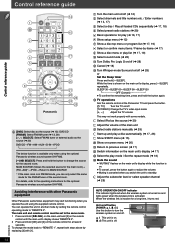Panasonic SAPT956 Support Question
Find answers below for this question about Panasonic SAPT956 - HOME THEATER SOUND SYSTEM.Need a Panasonic SAPT956 manual? We have 1 online manual for this item!
Question posted by gjocana on June 26th, 2014
Dvd Home Theater Sound System
Model # SA-PT956, the motor's no good. How much for a new motor?
Current Answers
Related Panasonic SAPT956 Manual Pages
Similar Questions
Panasonic Dvd Home Theater Sound System Sc-pt650
I'm unable to open the DVD/CD tray and theres a "locked" message on the display. How do I solve this...
I'm unable to open the DVD/CD tray and theres a "locked" message on the display. How do I solve this...
(Posted by symigits 12 years ago)
I Have Dvd Home Theater Sound System Model Sa-pt670. That Is Stuck And Will Not
I'm getting an error message that says CHGR ERROR. How do I rest this??
I'm getting an error message that says CHGR ERROR. How do I rest this??
(Posted by irvb1966 12 years ago)
No Voices
all sounds but the voices are coming out of the speakers
all sounds but the voices are coming out of the speakers
(Posted by franksantandrea 12 years ago)
Need Owner's Manual For Dvd Home Theater Sound System Sa-ht930
need on-line owner's manual for Panasonic DVD home theater sound system SA-HT930
need on-line owner's manual for Panasonic DVD home theater sound system SA-HT930
(Posted by fsnorris 12 years ago)