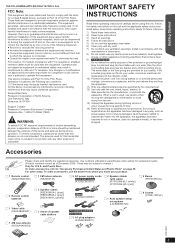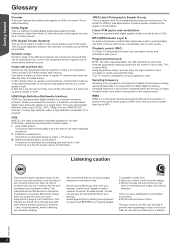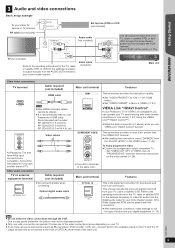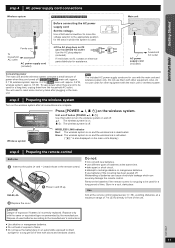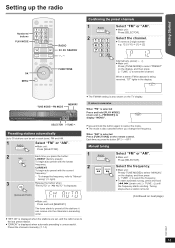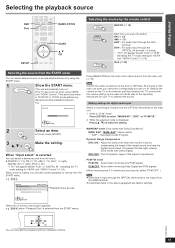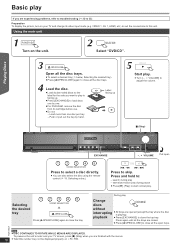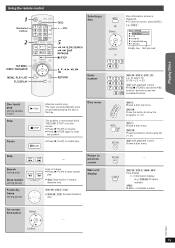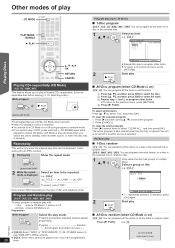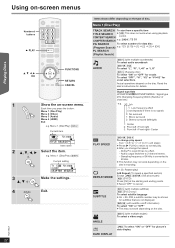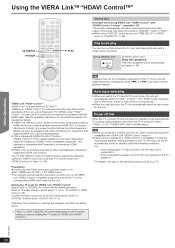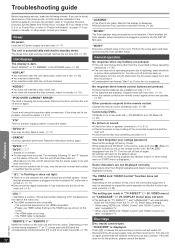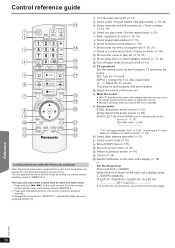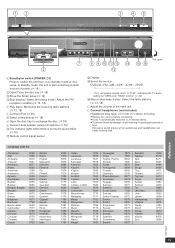Panasonic SAPT770 Support Question
Find answers below for this question about Panasonic SAPT770 - DVD THEATER RECEIVER.Need a Panasonic SAPT770 manual? We have 1 online manual for this item!
Question posted by Anonymous-118987 on August 23rd, 2013
Can I Program My Universal Remote To Controll Pan Sapt770?
The person who posted this question about this Panasonic product did not include a detailed explanation. Please use the "Request More Information" button to the right if more details would help you to answer this question.
Current Answers
Related Panasonic SAPT770 Manual Pages
Similar Questions
Hello, I Was Wondering How To Hookup A Ps3 And A Xbox 360 To The Theater System?
(Posted by Stealthmode10116 7 months ago)
Can I Use A Universal Remote Control To Operate The Sa-ht65 Av Control Receiver
can i use a universal remote control to operate the SA-HT65 control receiver
can i use a universal remote control to operate the SA-HT65 control receiver
(Posted by mikewati13 2 years ago)
Programming Panasonic Universal Remote Control
I lost my code book to my Panasonic universal remote control I need to program my Panasonic universa...
I lost my code book to my Panasonic universal remote control I need to program my Panasonic universa...
(Posted by pandomichael 7 years ago)
Dvd
my sppt770 wont work dvd anymore, says no video signal, called cabelvision, they said not there faul...
my sppt770 wont work dvd anymore, says no video signal, called cabelvision, they said not there faul...
(Posted by garymonavie 12 years ago)