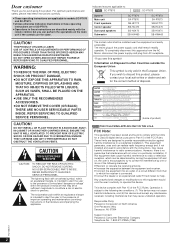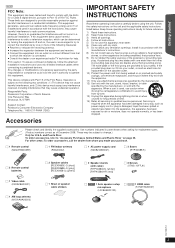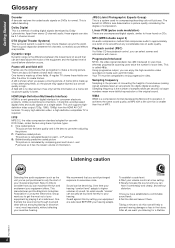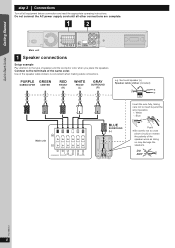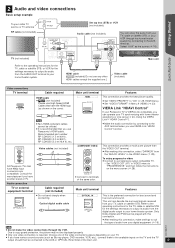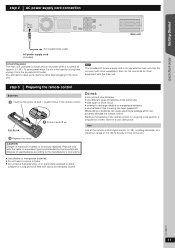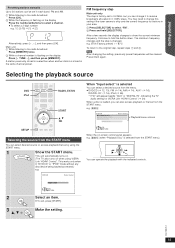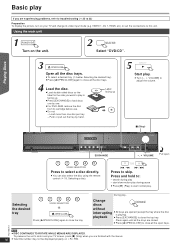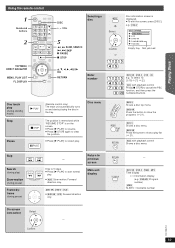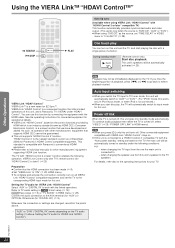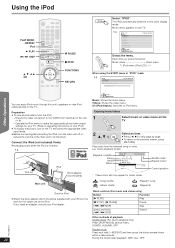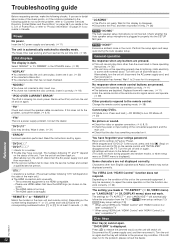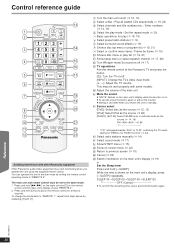Panasonic SAPT670 Support Question
Find answers below for this question about Panasonic SAPT670 - DVD HOME THEATER SOUND SYSTEM.Need a Panasonic SAPT670 manual? We have 1 online manual for this item!
Question posted by Farrow1206 on December 8th, 2012
Power Button Clicks. It Won't Turn On
The person who posted this question about this Panasonic product did not include a detailed explanation. Please use the "Request More Information" button to the right if more details would help you to answer this question.
Current Answers
Related Panasonic SAPT670 Manual Pages
Similar Questions
Panasonic Dvd Home Theater Model Sa Pt750 To A 4k Smart Tv
How to hook up a Panasonic DVD home theater model SA PT750 to a INSIGNIA 4K 55" smart TV
How to hook up a Panasonic DVD home theater model SA PT750 to a INSIGNIA 4K 55" smart TV
(Posted by dagwoods2017 2 years ago)
Dvd Power Button And Fan. Panasonic Sc-ptx7
My Panasonic Jukebox DVD home theater sound system SC-PTX7 power button only stays on red and the fa...
My Panasonic Jukebox DVD home theater sound system SC-PTX7 power button only stays on red and the fa...
(Posted by vanessasimms 6 years ago)
What Dvd's Can Be Played On This System?
i have a Panasonic SA-PT670 home theater system. I'm wondering if it only plays region 1/DVD's or if...
i have a Panasonic SA-PT670 home theater system. I'm wondering if it only plays region 1/DVD's or if...
(Posted by swampmamma1 7 years ago)
Panasonic Sat 670 Home Theater System
want to buy the control unit for my speakers. Mine was stolen. Still have speakers
want to buy the control unit for my speakers. Mine was stolen. Still have speakers
(Posted by grandmwolf 8 years ago)
Sa-pt670 Panasonic Will Not Turn On
(Posted by brunoDan 9 years ago)