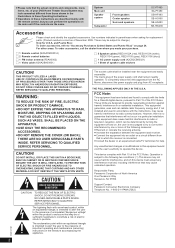Panasonic SAPT480 Support Question
Find answers below for this question about Panasonic SAPT480 - DVD HOME THEATER SOUND SYSTEM.Need a Panasonic SAPT480 manual? We have 1 online manual for this item!
Question posted by theonlywindsong on September 23rd, 2011
Is Panasonic Sa-pt480 Have Viera Link Capabilities
this unit was working with viera link until we moved to a new cable tv area... cannot understand why the viera link is gone...called for support and they suggest changing input to ext.in....then it works.... why is this not viera link working
Current Answers
Related Panasonic SAPT480 Manual Pages
Similar Questions
Panasonic Dvd Home Theater Model Sa Pt750 To A 4k Smart Tv
How to hook up a Panasonic DVD home theater model SA PT750 to a INSIGNIA 4K 55" smart TV
How to hook up a Panasonic DVD home theater model SA PT750 to a INSIGNIA 4K 55" smart TV
(Posted by dagwoods2017 2 years ago)
Does Teh Sc-pt480 Remote Work On A Sa-pt480
(Posted by jewhipma 9 years ago)
How To Play Ipod Video On Panasonic Home Theater Sa-pt480
(Posted by PBucxai 9 years ago)
Sa-pt480 Unit Saying Locked
Every button I push on the SA-PT480 results in the unit saying LOCKED. The audio disc inside is pl...
Every button I push on the SA-PT480 results in the unit saying LOCKED. The audio disc inside is pl...
(Posted by aknipps 11 years ago)
Sa-pt480 Remote Control
Hi, do you have a remote control for a SA-PT480 dvd panasonic home theater sound system
Hi, do you have a remote control for a SA-PT480 dvd panasonic home theater sound system
(Posted by bunnykahukura 12 years ago)