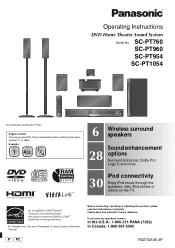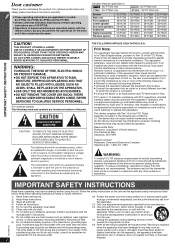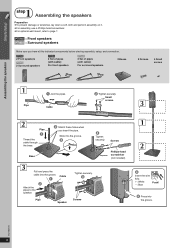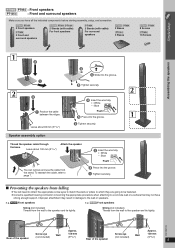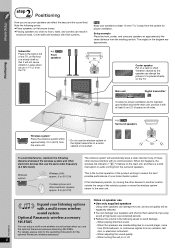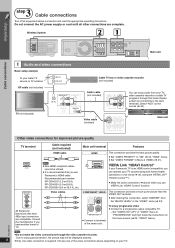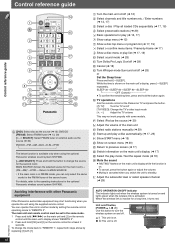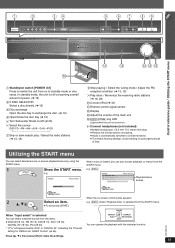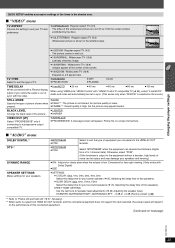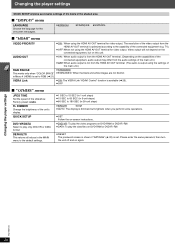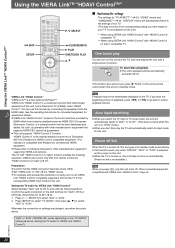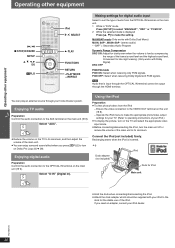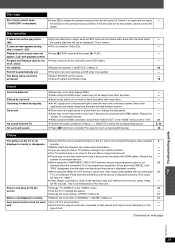Panasonic SAPT1054 Support Question
Find answers below for this question about Panasonic SAPT1054 - DVD HOME THEATER SOUND SYSTEM.Need a Panasonic SAPT1054 manual? We have 1 online manual for this item!
Question posted by SharonWms on September 14th, 2011
How To Connect A Panasonic Sa-pt770 Theatre System To A Lg 55lv5500 Led Tv?
The person who posted this question about this Panasonic product did not include a detailed explanation. Please use the "Request More Information" button to the right if more details would help you to answer this question.
Current Answers
Related Panasonic SAPT1054 Manual Pages
Similar Questions
Panasonic Dvd Home Theater Model Sa Pt750 To A 4k Smart Tv
How to hook up a Panasonic DVD home theater model SA PT750 to a INSIGNIA 4K 55" smart TV
How to hook up a Panasonic DVD home theater model SA PT750 to a INSIGNIA 4K 55" smart TV
(Posted by dagwoods2017 2 years ago)
Sa-pt770 Tray Locked
I have a SA-PT770 I cannot open the dvd tray and I get a locked message on my screen. How do I unloc...
I have a SA-PT770 I cannot open the dvd tray and I get a locked message on my screen. How do I unloc...
(Posted by wildbill382481 7 years ago)
Connect Sa-en28 To Pc
How do I connect a Panasonic SA-EN28 to a Pc in order to play music through the Panasonic's speakers...
How do I connect a Panasonic SA-EN28 to a Pc in order to play music through the Panasonic's speakers...
(Posted by makacha 7 years ago)
I Need The Sa Pt770 Manuals. Please Where Can I Do Found A Copy?
(Posted by Alex1955 11 years ago)
How To Interface Cable Box Sound System And Led Tv?
rerguardless of cable box , what is needed to configue cable box hd) into sound system ports in back...
rerguardless of cable box , what is needed to configue cable box hd) into sound system ports in back...
(Posted by kadamietz 11 years ago)