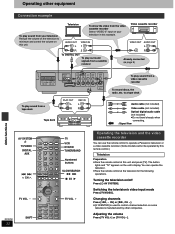Panasonic SAHT900 Support Question
Find answers below for this question about Panasonic SAHT900 - DVD THEATER RECEIVER.Need a Panasonic SAHT900 manual? We have 1 online manual for this item!
Question posted by lzinzindohoue on November 27th, 2014
Comment Mettre Une Musique D'attente Sur Le Panasonic Kx-tes824
The person who posted this question about this Panasonic product did not include a detailed explanation. Please use the "Request More Information" button to the right if more details would help you to answer this question.
Current Answers
Related Panasonic SAHT900 Manual Pages
Similar Questions
Transférer Des Fichiers Panasonic Rr-us350 Au Pc Windows 11
Télécharger les pilotes OKComment valider si les pilotes sont bien installerProcédure...
Télécharger les pilotes OKComment valider si les pilotes sont bien installerProcédure...
(Posted by raymondlefebvre5 9 months ago)
J'ai Une Panasonic Sa-pm08 écrit Sur Le Tableau Error F76 Le Problème De
(Posted by asmaneazeddine01 2 years ago)
Panasonic Dvd Home Theater Sound System Sa-ht640
bonjour! Je suis Pierre Bernado. J'aimerais m'adresser a vous concernant un de vos produits, son mod...
bonjour! Je suis Pierre Bernado. J'aimerais m'adresser a vous concernant un de vos produits, son mod...
(Posted by pierrebernado77 8 years ago)
Panasonic Kx-tes824
comment mettre une musique d'attente sur le panasonic kx-tes824
comment mettre une musique d'attente sur le panasonic kx-tes824
(Posted by lzinzindohoue 9 years ago)
Messagerie Vocale
Appareil Modèle KX-TG6671C. IL apparaît de Toujours Qué J'ai des messages Dans L...
Appareil Modèle KX-TG6671C. IL apparaît de Toujours Qué J'ai des messages Dans L...
(Posted by renellebusque 10 years ago)