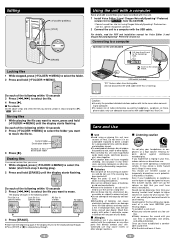Panasonic RR-US350 Support Question
Find answers below for this question about Panasonic RR-US350 - Digital Recorder Voice Editor.Need a Panasonic RR-US350 manual? We have 1 online manual for this item!
Question posted by raymondlefebvre5 on July 11th, 2023
Transférer Des Fichiers Panasonic Rr-us350 Au Pc Windows 11
Current Answers
Answer #1: Posted by SonuKumar on July 11th, 2023 9:47 PM
- Téléchargement des pilotes :
- Rendez-vous sur le site Web officiel de Panasonic ou dans la section support de leur site.
- Recherchez la page de support dédiée au modèle RR-US350.
- Trouvez la section des pilotes ou des téléchargements.
- Recherchez et téléchargez les pilotes spécifiques au modèle RR-US350 pour votre système d'exploitation (Windows, Mac, etc.).
- Enregistrez le fichier de pilote téléchargé sur votre ordinateur.
- Installation des pilotes :
- Localisez le fichier de pilote téléchargé sur votre ordinateur.
- Double-cliquez sur le fichier pour lancer l'installation.
- Suivez les instructions à l'écran pour installer les pilotes. Assurez-vous de lire attentivement les messages et d'accepter les termes et conditions, le cas échéant.
- Une fois l'installation terminée, redémarrez votre ordinateur pour que les pilotes prennent effet.
- Transfert de fichiers du Panasonic RR-US350 vers le PC :
- Connectez l'enregistreur vocal Panasonic RR-US350 à votre ordinateur à l'aide du câble USB fourni.
- Allumez l'enregistreur vocal et mettez-le en mode de transfert de fichiers ou en mode "PC Connect".
- Sur votre ordinateur, ouvrez l'Explorateur de fichiers (Windows) ou le Finder (Mac) pour accéder à vos fichiers.
- Recherchez le lecteur ou le périphérique correspondant à l'enregistreur vocal Panasonic RR-US350.
- Ouvrez le lecteur ou le périphérique pour accéder à son contenu.
- Vous devriez trouver vos fichiers d'enregistrement vocaux dans un dossier ou un répertoire spécifique.
- Sélectionnez les fichiers que vous souhaitez transférer sur votre ordinateur et faites-les glisser vers un emplacement de votre choix sur votre PC.
- Attendez que les fichiers se transfèrent complètement et assurez-vous qu'ils apparaissent correctement sur votre ordinateur.
Assurez-vous de consulter le manuel d'utilisation du Panasonic RR-US350 pour obtenir des instructions spécifiques et plus détaillées sur la procédure de transfert de fichiers et l'utilisation du câble USB.
Please respond to my effort to provide you with the best possible solution by using the "Acceptable Solution" and/or the "Helpful" buttons when the answer has proven to be helpful.
Regards,
Sonu
Your search handyman for all e-support needs!!
Related Panasonic RR-US350 Manual Pages
Similar Questions
I dropped milk on it and dried and tried to record - I can barely hear few words - what should I do?...
Please, send me a RR-US430 DRIVER FOR WIN7
Is there an update to let Panasonic IC Recorder model RR-US350 work with windows 7?
how can i down load the driver for rr us 430 for windows xp