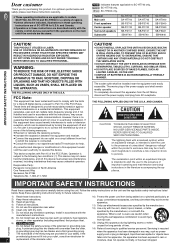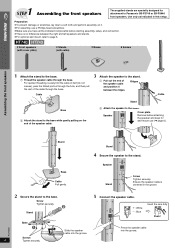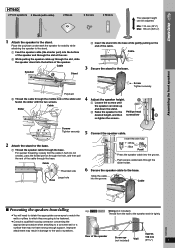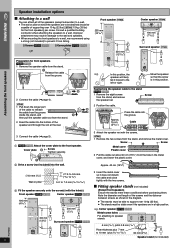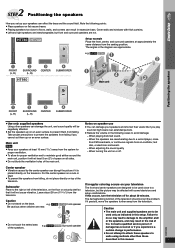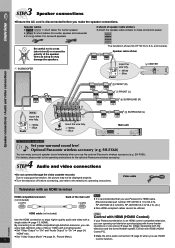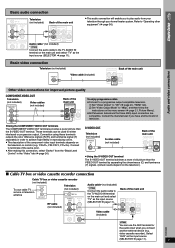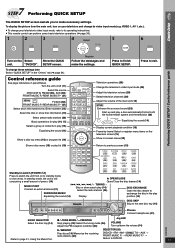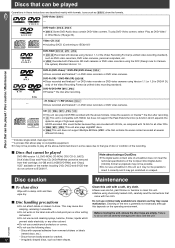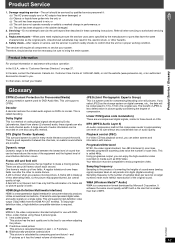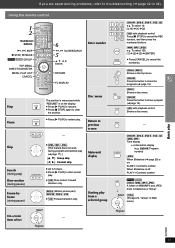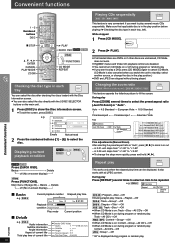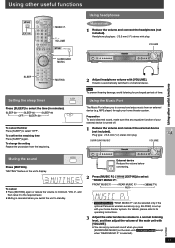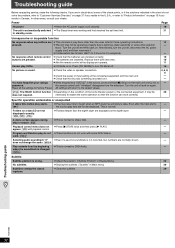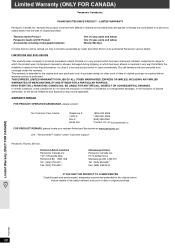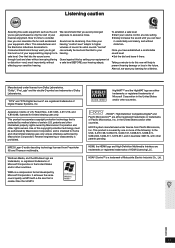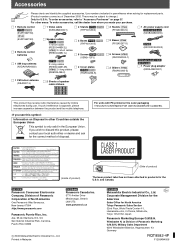Panasonic SAHT743 Support Question
Find answers below for this question about Panasonic SAHT743 - HOME THEATER.Need a Panasonic SAHT743 manual? We have 1 online manual for this item!
Question posted by timthebigdd on March 15th, 2015
How To Hook Up Panasonic Sa-ht743
The person who posted this question about this Panasonic product did not include a detailed explanation. Please use the "Request More Information" button to the right if more details would help you to answer this question.
Current Answers
Answer #1: Posted by TommyKervz on March 15th, 2015 1:18 PM
Please refer to the Operating Instructions Manual from page 8 here
Related Panasonic SAHT743 Manual Pages
Similar Questions
Manual Needed For Sa-pt750 Home Thetre System
need manual for SA PT750 home theatre sys
need manual for SA PT750 home theatre sys
(Posted by mrobert95739 2 years ago)
Error Cod F61
Sir, ihave panasonic home theater model no SAHT743 WHEN WE TURN ON error cod F61 what is fault. THAN...
Sir, ihave panasonic home theater model no SAHT743 WHEN WE TURN ON error cod F61 what is fault. THAN...
(Posted by singhchain53 9 years ago)
How To Hook Sa-ht820v Sound System To My Panasonic Pv-c2540 T.v
(Posted by duanecape76 11 years ago)
How To Hook Sa-ht820v Sound System Yo My Panasonic Pv-c2540 T.v
(Posted by duanecape76 11 years ago)
I Try And Turn My Home System On An Itsgreets Me With A Hello Then Signals A F61
(Posted by matthewcardenas34 11 years ago)