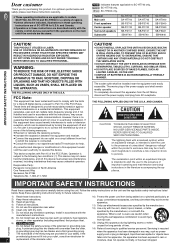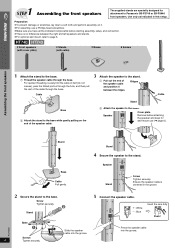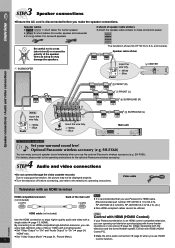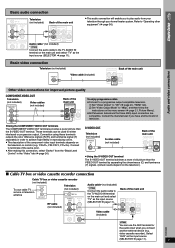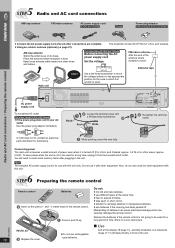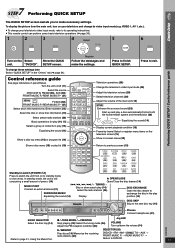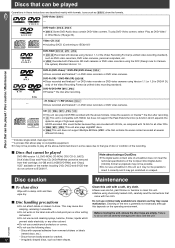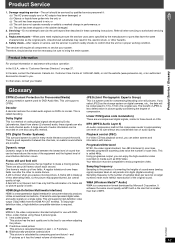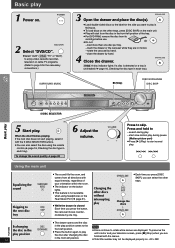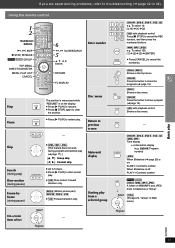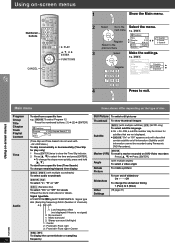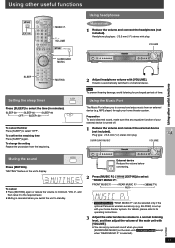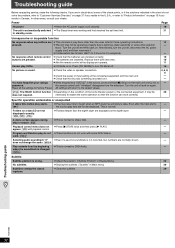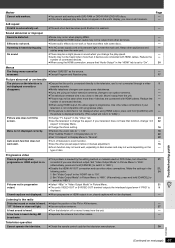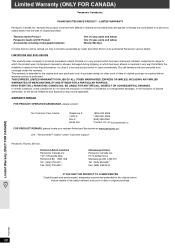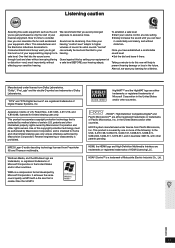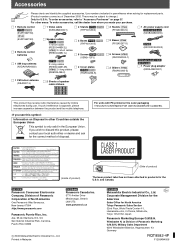Panasonic SAHT740 Support Question
Find answers below for this question about Panasonic SAHT740 - HOME THEATER RECEIVER.Need a Panasonic SAHT740 manual? We have 1 online manual for this item!
Question posted by nelljoff on July 15th, 2014
What Is The Remote Code For Panasonic Dvd Sa-ht740
The person who posted this question about this Panasonic product did not include a detailed explanation. Please use the "Request More Information" button to the right if more details would help you to answer this question.
Current Answers
Related Panasonic SAHT740 Manual Pages
Similar Questions
Manual Needed For Sa-pt750 Home Thetre System
need manual for SA PT750 home theatre sys
need manual for SA PT750 home theatre sys
(Posted by mrobert95739 2 years ago)
How Do I Cancel Bit Rate Display On Panasonic Home Theater System Saht740
(Posted by dfwhary 9 years ago)
I Cannot Get My Tv To Play Through My Panasonic Sa-ht740 Home Theatre Speakers
(Posted by cpgaren 9 years ago)
What Is The Remote Code For Sa-ht740
(Posted by joeup 9 years ago)
Panasonic Sa-ht740 Dvd893 On Display
Hi, i have this home theater SA-HT740, appears on display DVD 893... The mecha is dead. I try to ini...
Hi, i have this home theater SA-HT740, appears on display DVD 893... The mecha is dead. I try to ini...
(Posted by unicornio2738 10 years ago)