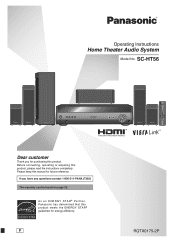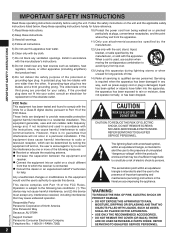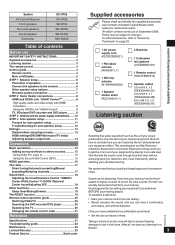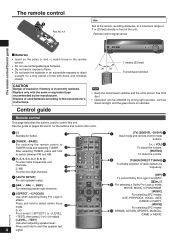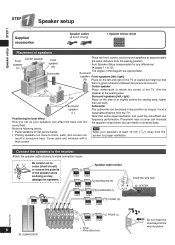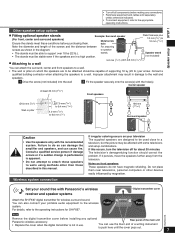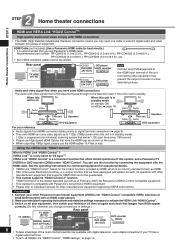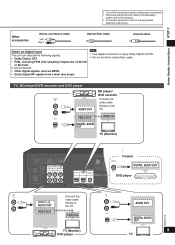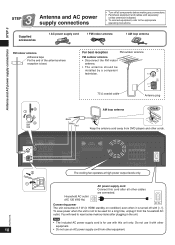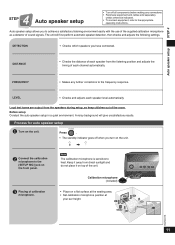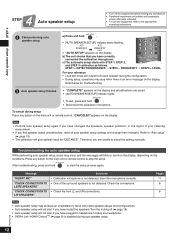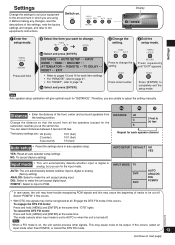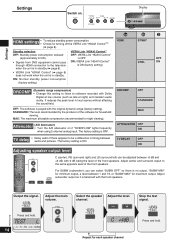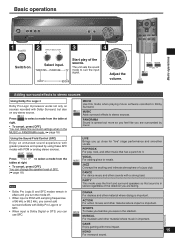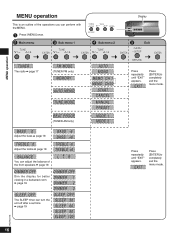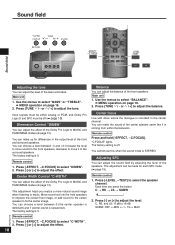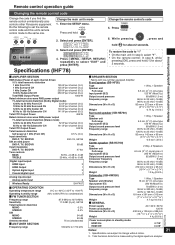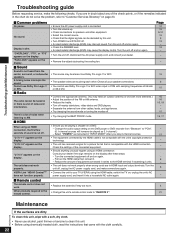Panasonic SAHT56 Support Question
Find answers below for this question about Panasonic SAHT56 - HOME THEATER.Need a Panasonic SAHT56 manual? We have 1 online manual for this item!
Question posted by Williamsgirl117 on June 30th, 2016
How To Connect Speaker
I've lost the numbered tags for speakers 3, 4 and 5 and once connected using various tries and reversals, etc I'm not getting any sound.... Please help me with the proper set-u
Current Answers
Answer #1: Posted by waelsaidani1 on June 30th, 2016 10:25 PM
Hello follow instructions here: http://www.manualslib.com/manual/247160/Panasonic-Sc-Ht56.html?page=6#manual
Related Panasonic SAHT56 Manual Pages
Similar Questions
My Panasonic Sabt235 Blueray Home Theater System Is Not Producing Surround Sound
I have a Panasonic SABT235 BlueRay home theater system hooked to an LG Plasma TV with an HDMI cable....
I have a Panasonic SABT235 BlueRay home theater system hooked to an LG Plasma TV with an HDMI cable....
(Posted by fpasabet 7 years ago)
Sa Pt750 Home Theater System
my panasonic 5 disc home dvd and home theater system will not read discs it just started this
my panasonic 5 disc home dvd and home theater system will not read discs it just started this
(Posted by glorithatsme 9 years ago)
Where Can I Get A Schematic For My Panasonic Home Theater System Sa-ht730
where can i get a schematic diagram for home theater system SA-HT730
where can i get a schematic diagram for home theater system SA-HT730
(Posted by davelangle 10 years ago)
No Sound From Sa-bt330 Home Theater System Connected To Vizio Tv
I'm having trouble getting sound to work with my Vizio tv that's connected to my AT&T HD DVR Uverse ...
I'm having trouble getting sound to work with my Vizio tv that's connected to my AT&T HD DVR Uverse ...
(Posted by sailormoon1109 12 years ago)
Panasonic Ht40 - Sc Home Theater System Overload
i have panasonic home theater system but whenever i plug in or turn the power on its just tuned off ...
i have panasonic home theater system but whenever i plug in or turn the power on its just tuned off ...
(Posted by jatt4jatti2009 13 years ago)