Panasonic SABTT750 Support Question
Find answers below for this question about Panasonic SABTT750 - 3D BLU-RAY HOME THEATRE.Need a Panasonic SABTT750 manual? We have 1 online manual for this item!
Question posted by synsia on July 18th, 2011
What Would Cause Player To Shut Off A Few Mins Into Movie?
It played fine threw the pre-views and about 3 mins into movie then player just shuts off.
Current Answers
There are currently no answers that have been posted for this question.
Be the first to post an answer! Remember that you can earn up to 1,100 points for every answer you submit. The better the quality of your answer, the better chance it has to be accepted.
Be the first to post an answer! Remember that you can earn up to 1,100 points for every answer you submit. The better the quality of your answer, the better chance it has to be accepted.
Related Panasonic SABTT750 Manual Pages
SABTT350 User Guide - Page 1
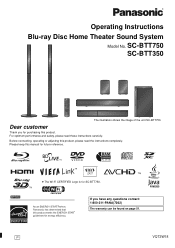
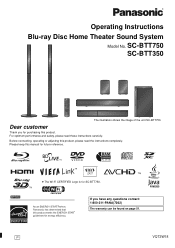
SC-BTT750 SC-BTT350
The illustration shows the image of the unit SC-BTT750.
Before connecting, operating or adjusting this product.
P
VQT2W18 Operating Instructions
Blu-ray Disc Home Theater Sound System Model No. Please keep this manual for future reference.
≥ The Wi-Fi CERTIFIED Logo is for SC-BTT750.
[BTT350]
As an ...
SABTT350 User Guide - Page 2


...note them in other Countries outside the European Union
This symbol is no guarantee that may cause undesired operation. FCC Note:
This equipment has been tested and found on a circuit ...Part 15 of disposal. Operation is subject to the following two conditions: (1) This device may cause harmful interference to Part 15 of the following measures: ≥ Reorient or relocate the receiving...
SABTT350 User Guide - Page 9
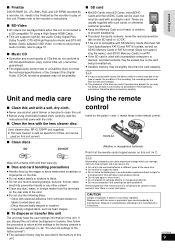
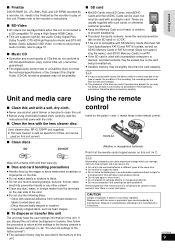
.... (> 42, "To return all settings to the factory preset") ≥ The operation history may cause a fire. ≥ Do not mix old and new batteries or different types at the remote control...'s instructions.
∫ BD-Video
≥ 3D videos can be able to control play on the SD card) to "LOCK".
≥ This unit is connected to a 3D compatible TV using chemically treated cloth, carefully read...
SABTT350 User Guide - Page 12


... their useful life if you play sound at least 10 mm...additional speakers
[Impedance: 3 ≠ to 6 ≠, Speaker input power: 100 W (Min)]
For more details, refer to the operating instructions for the optional wireless system. For more details...your TV, turn the TV off for the optional wireless system. Vibration caused by the sides. By connecting 2 units of the Panasonic wireless system SH...
SABTT350 User Guide - Page 17


...: - These limits are associated with non-approved equipment or unshielded cables may cause harmful interference to provide reasonable protection against harmful interference in a residential installation. ...use or disuse of low-level RF exposures have suggested that does not produce heating effects causes no proof, however, that any way.
-
Do not disassemble or alter the adaptor ...
SABTT350 User Guide - Page 20


...
Cannot find the server.(Error code: B019) Please refer to the operating instructions for the cause of Wireless router (Access point). ≥ Please be regarded as personal or secret information.... to a network without encryption may
result in the content of the communication being illegitimately viewed by selecting "Network Easy Setting" in Setup. It may take longer or the Internet...
SABTT350 User Guide - Page 23


... several times to adjust the speaker level for each speaker. DOLBY PRO LOGIC II MOVIE Suitable for late night viewing.)
≥ The sound effects/modes may experience a reduction in Dolby Surround.
L ...). Getting started
Enjoying sound effects
from all speakers with stereo sources.
2CH STEREO You can play any source in stereo. SUPER SURROUND You can enjoy sound from the front speakers, as ...
SABTT350 User Guide - Page 24


... speed is memorized. Skip to the title, chapter or track you information about what is displayed while playing back
3D compatible video software, play back in accordance with the instructions. ≥ If play does not start, press [1 PLAY].
∫ To show menus
You can change . e.g. BD-Video
T: Title, C: Chapter, PL: Playlist Elapsed time in succession...
SABTT350 User Guide - Page 26


...-Live content available on the Blu-ray discs may be sent to the content provider via the Internet.
of the disc for information on the SD card, you can be enjoyed in 3D, it is the same as...menu or message screen etc. (> 35)
≥ Please refrain from viewing 3D images if you do not feel well or are played back, the player or disc IDs
may require an Internet account to be created in order...
SABTT350 User Guide - Page 29


... seconds the display changes to cancel the mode. Surround modes to enjoy TV audio or stereo sources from all speakers: ≥ DOLBY PRO LOGIC II MOVIE ≥ DOLBY PRO LOGIC II MUSIC ≥ SUPER SURROUND
For more detailed information on this operation, please refer to the "Changing the sound modes" section...
SABTT350 User Guide - Page 33


...or [TOP MENU/DIRECT NAVIGATOR]. ≥ When the Blu-ray disc logo is not updated, you will be changed ...be displayed correctly.
Shuffle (For music playback only.) Songs: Play all songs on iPod/iPhone in random order. When wrong ...VQT2W18
33 To return to select the item and
press [OK].
To exit from the Home screen with a speed of playback
1 Press [START]. 2 Press [3, 4] to ...
SABTT350 User Guide - Page 35


...High Clarity
Sound" (> 37).
*1 When audio is output from "Auto" to "Video".
24p
Movies and other material recorded on DVD-Video at 24p are output at 48 kHz or less) This feature gives...have selected "On" in "3D Type" (> 37).] Pop-up position for outputting image, it produces clearer sound. ≥ Only when you want to repeat.
Random
Select whether or not to play .
Sound Effects*1, *2
(Discs...
SABTT350 User Guide - Page 36


...39)
Disc
DVD-Video Ratings
Set a ratings level to display or hide the 3D viewing warning screen when playing back the 3D compatible video software. Enter the 4-digit password
with the number buttons when you
select... the number buttons when the password screen is selected.
Select if small text or fine patterns cannot be differences in playlists are common. If this happens, follow the on...
SABTT350 User Guide - Page 37
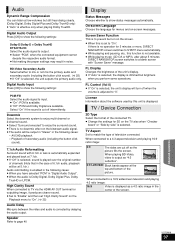
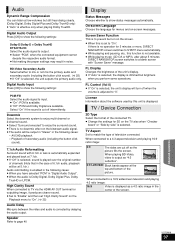
...switches to input. ≥ "On": PCM is selected. AVCHD playback -
TV / Device Connection
3D Type
Select the format of the connected TV. ≥ Change the settings for menus and on...5 minutes DIRECT NAVIGATOR screen switches to a blank screen with 6.1ch or less is automatically expanded and played back at 7.1ch. ≥ If "Off" is selected, sound is displayed as "4:3
Letterbox"....
SABTT350 User Guide - Page 38


...need to connect the unit directly to "On". ≥ When BD-Video images other than 24p are played,
images are indicated on the screen as "¢". Video: When the TV is connected to use "... setting is connected using an HDMI cable, movies and other equipment, it must also be output through other material recorded at 24p are output at 24p. ≥ When playing DVD-Video, set to "On" and ...
SABTT350 User Guide - Page 42


... have forgotten your ratings password.
Press and hold [1] (Play) and [∫] (Stop) on the main unit at the same time for 3D Disc" in the Setup menu is off, press and hold...Troubleshooting Reference guide
Before requesting service, please perform the following do not indicate a problem with certain movies. (> 20)
4
Make the following checks and visit our website for more than 5 seconds...
SABTT350 User Guide - Page 44


...are unsupported by -frame is completed.
jTurn the unit and TV off power.
On the television
Cannot play . For example; Set the "IP Address", "Subnet Mask", and "Default Gateway". (Select the ... between the player and the
TV. HDMI ONLY ≥ Some BD-Video discs can only be upside down.
$ This operation is dirty or badly scratched. No PLAY
≥ There is a viewing restriction on ...
SABTT350 User Guide - Page 47


.... PCM (Pulse Code Modulation) This is a high-quality, sophisticated audio format used in movie theaters.
DTS-HD DTS-HD is one format for signal transmission.
Various processing is used ...It is a processor which does not support Deep Color. P4HD (Pixel Precision Progressive Processing for playing BD-Live on a single cable. BD-J Some BD-Video discs contain Java applications, and...
SABTT350 User Guide - Page 50


.... Please refer to iPod, or iPhone, respectively, and has been certified by several individuals. Dolby, Pro Logic, and the double-D symbol are trademarks of Blu-ray Disc Association.
"Blu-ray 3D" and "Blu-ray 3D" logo are trademarks of Google, Inc. in the U.S.
This product is distributed in compliance with safety and regulatory standards.
"BONUSVIEW" and "BONUSVIEW" logo...
SABTT350 User Guide - Page 51
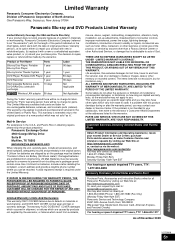
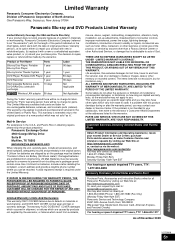
... serviced in the United States or Puerto Rico. If Lithium Ion batteries are caused by products not supplied by E-mail to: [email protected] You may... memory or recorded content. Product or Part Name
Parts
Blu-ray Disc Player, Portable Blu-ray Disc Player
1 year
Blu-ray Home Theater System 1 year
DVD Player, Portable DVD Player 1 year
DVD Recorder
1 year
Rechargeable Batteries (pack...
Similar Questions
Netflix Blu Ray Movies/washed Out (unviewable Video)
Lately, more and more of the Netflix blu ray movies can't be viewed (video is washed out like the br...
Lately, more and more of the Netflix blu ray movies can't be viewed (video is washed out like the br...
(Posted by tdauphin1949 10 years ago)
Will This Player Play 3d Movies ?
(Posted by Anonymous-87676 11 years ago)
Where Can L Get Firmware Updates For Panasonic Sabtt350 - 3d Blu-ray Home Theatr
(Posted by lawani 12 years ago)

