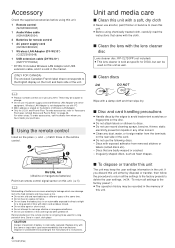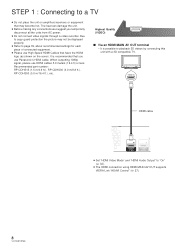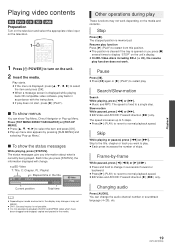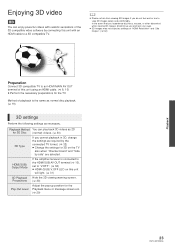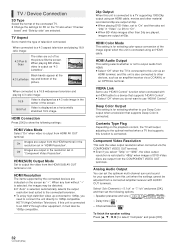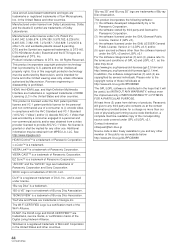Panasonic DMPBDT350 Support Question
Find answers below for this question about Panasonic DMPBDT350 - 3D BLU-RAY DISC PLAYER.Need a Panasonic DMPBDT350 manual? We have 1 online manual for this item!
Question posted by tdauphin1949 on November 25th, 2013
Netflix Blu Ray Movies/washed Out (unviewable Video)
Lately, more and more of the Netflix blu ray movies can't be viewed (video is washed out like the brightness is up all the way with no contrast). The previews play fine on the disc, but once the movie starts, the video is unviewable. The same movies play fine on the PC Blu Ray Player but not the Panasonic DMPBDT350. According to Netflix, they routinely change the copyright protection on their Discs and as a result, require the Blu Ray manufacturers to update their firmware. The latest firmware available for this unit is 1.85 and has been installed. The date of the firmware is from July, 2012, almost a year and a half ago. Seems to me that there should have been an update since then, but looks like there hasn't been. Question: Is anyone else having issues with this model similar to this?
Current Answers
Related Panasonic DMPBDT350 Manual Pages
Similar Questions
Dmp-bd^%% Panasonic Blu Ray Player Plays Dvds, Cannot Read Blu Ray Discs
(Posted by markydee 1 year ago)
External Cooling Missing Or Not On Back Of Blu-ray
I noticed an circle opening on the back of my blu-ray,hence is an opening for a cooling fan and woul...
I noticed an circle opening on the back of my blu-ray,hence is an opening for a cooling fan and woul...
(Posted by mlray0393 9 years ago)
Updated Firmware But Some Blu Ray Dvds Still Will Not Play.
Recently our panasonic SA BT300 blu-ray disc home theater sound system quit reading our blu-ray dvds...
Recently our panasonic SA BT300 blu-ray disc home theater sound system quit reading our blu-ray dvds...
(Posted by cjcx3 9 years ago)
Dlna Music Support
I've set up DLNA network and my Panasonic DMPBDT350 can play both pictures and videos, but I cannot ...
I've set up DLNA network and my Panasonic DMPBDT350 can play both pictures and videos, but I cannot ...
(Posted by vitalysk 11 years ago)
Why Want My Panasonic Dmp-bd60 Play Blu-rays The Laser Is Good.
it will pay a blu-ray if it goes stright to movie. but if it goes to menu screen you can not select ...
it will pay a blu-ray if it goes stright to movie. but if it goes to menu screen you can not select ...
(Posted by ezmon301 12 years ago)