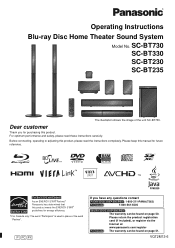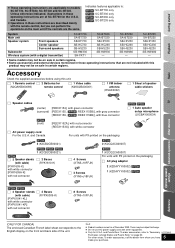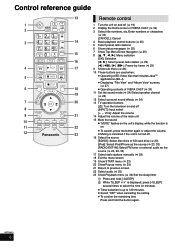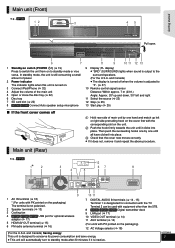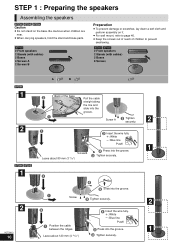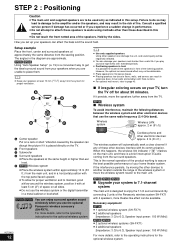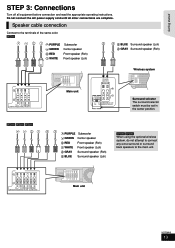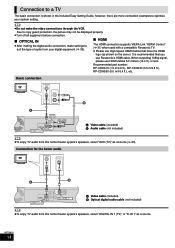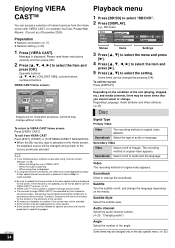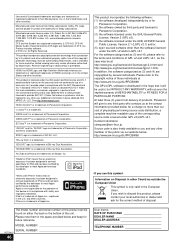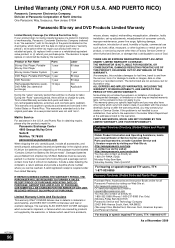Panasonic SABT330 Support Question
Find answers below for this question about Panasonic SABT330 - BLU RAY HOME THEATER SYSTEM.Need a Panasonic SABT330 manual? We have 1 online manual for this item!
Question posted by nyurcino on June 4th, 2011
How To Resset My Sa-bt330
i bought this mode and my husband throw away our owner manual and now my system is stuck on set up 2 how do i reset it ?? please help
Current Answers
Related Panasonic SABT330 Manual Pages
Similar Questions
Panasonic Sa-bt330
I have Panasonic Sa-bt330 blue ray homet theater. And I have some issue the power trying to start on...
I have Panasonic Sa-bt330 blue ray homet theater. And I have some issue the power trying to start on...
(Posted by Yonix1116 7 years ago)
Panasonic Blu Ray Sa-bt330 Switch Does Not Turn On
when I turn on the switch, it makes a noise and nothing happens
when I turn on the switch, it makes a noise and nothing happens
(Posted by nchauhanc 9 years ago)
Where Can I Get A Schematic For My Panasonic Home Theater System Sa-ht730
where can i get a schematic diagram for home theater system SA-HT730
where can i get a schematic diagram for home theater system SA-HT730
(Posted by davelangle 10 years ago)
Sa-bt330 How Do I Adjust Sound Settings? Thanks
i bought the SA-BT330 off a friend of mine and i cant figure out how to adjust the bass and all the ...
i bought the SA-BT330 off a friend of mine and i cant figure out how to adjust the bass and all the ...
(Posted by Ronswedih1990 11 years ago)
No Sound From Sa-bt330 Home Theater System Connected To Vizio Tv
I'm having trouble getting sound to work with my Vizio tv that's connected to my AT&T HD DVR Uverse ...
I'm having trouble getting sound to work with my Vizio tv that's connected to my AT&T HD DVR Uverse ...
(Posted by sailormoon1109 12 years ago)