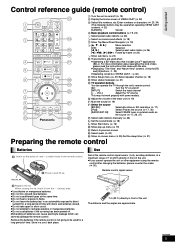Panasonic SABT300 Support Question
Find answers below for this question about Panasonic SABT300 - BLU-RAY DISC HOME THEATER SOUND SYSTEM.Need a Panasonic SABT300 manual? We have 1 online manual for this item!
Question posted by sam316618 on March 26th, 2016
Sabt300 Blue Ray
my blue ray disk player is saying no disk
Current Answers
Related Panasonic SABT300 Manual Pages
Similar Questions
I'm Not Sure I Have All Equipment To Connect My Sabt300 Home Theater To My Tv
what equipment do i need to make sure i have it all
what equipment do i need to make sure i have it all
(Posted by mawmawcloud 9 years ago)
Updated Firmware But Some Blu Ray Dvds Still Will Not Play.
Recently our panasonic SA BT300 blu-ray disc home theater sound system quit reading our blu-ray dvds...
Recently our panasonic SA BT300 blu-ray disc home theater sound system quit reading our blu-ray dvds...
(Posted by cjcx3 9 years ago)
Panasonic Sa-bt300 Will Not Play Blu Ray Disk
(Posted by jca10Bal 9 years ago)
Sa-bt200 Bluray Disc Home Theater Sound System Cannot Read The Disk
sa-bt200 bluray disc home theater sound system cannot read the disk
sa-bt200 bluray disc home theater sound system cannot read the disk
(Posted by elix 12 years ago)