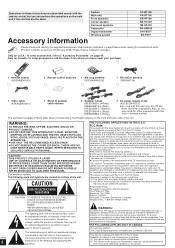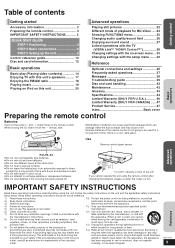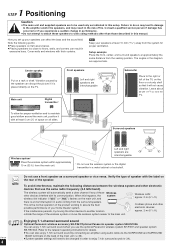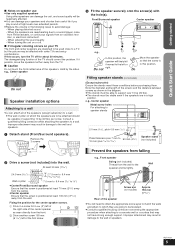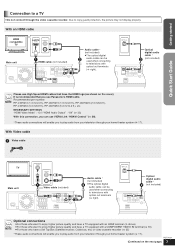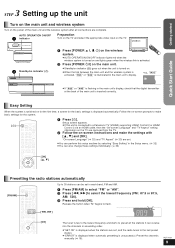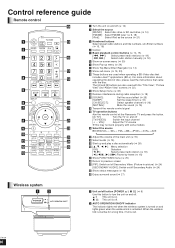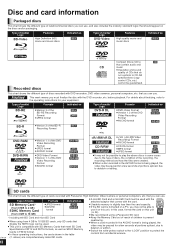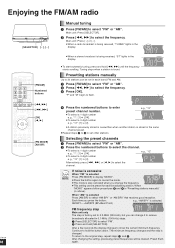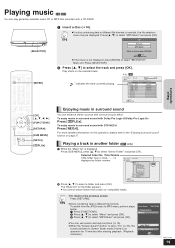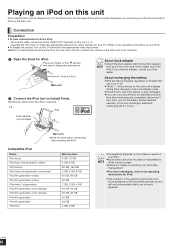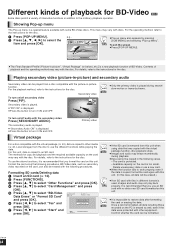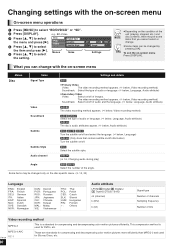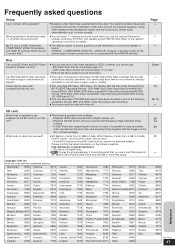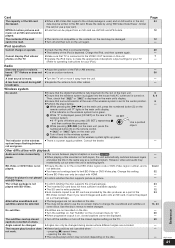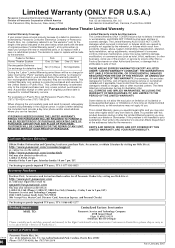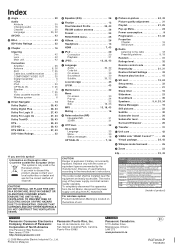Panasonic SABT100 Support Question
Find answers below for this question about Panasonic SABT100 - BLU-RAY DVD HOME THEATER SOUND SYSTEM.Need a Panasonic SABT100 manual? We have 1 online manual for this item!
Question posted by Anonymous-126805 on December 15th, 2013
Is There A New Panasonic S A Bt 100 Available
The person who posted this question about this Panasonic product did not include a detailed explanation. Please use the "Request More Information" button to the right if more details would help you to answer this question.
Current Answers
Related Panasonic SABT100 Manual Pages
Similar Questions
Dmp-bd^%% Panasonic Blu Ray Player Plays Dvds, Cannot Read Blu Ray Discs
(Posted by markydee 1 year ago)
Blue Ray Player Is Not Working
doesn't play any blue ray disc (news or olds)
doesn't play any blue ray disc (news or olds)
(Posted by nataliand 11 years ago)
Model# Of A Digital Transmitter Of Panasonic Sabt-100
(Posted by tamayos83 11 years ago)