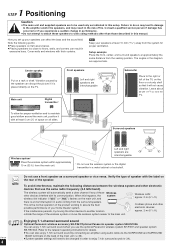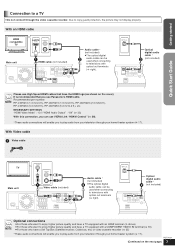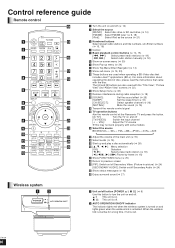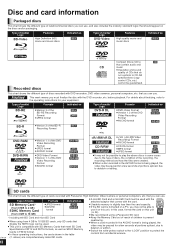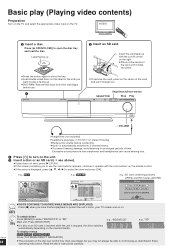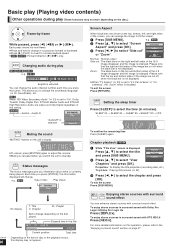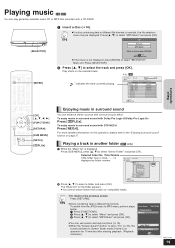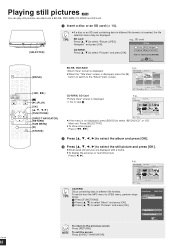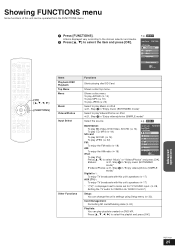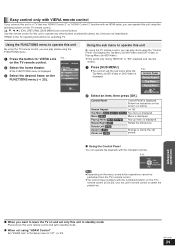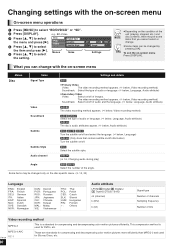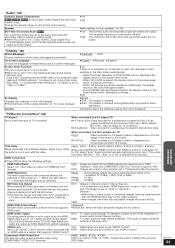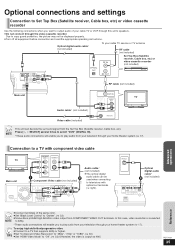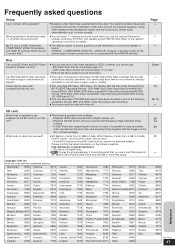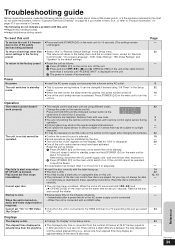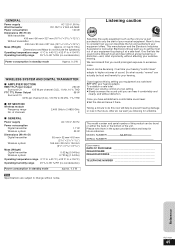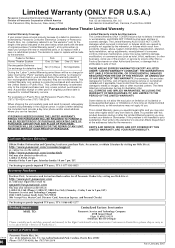Panasonic SABT100 Support Question
Find answers below for this question about Panasonic SABT100 - BLU-RAY DVD HOME THEATER SOUND SYSTEM.Need a Panasonic SABT100 manual? We have 1 online manual for this item!
Question posted by derekgevans on July 9th, 2014
Where Can I Buy Spares
Where can i buy spare parts for a SA-BT100
Current Answers
Answer #1: Posted by waelsaidani1 on July 9th, 2014 8:42 AM
Hello parts are available here: http://www.searspartsdirect.com/partsdirect/part-model/Panasonic-Parts/Video-equipment-Parts/Model-SCBT100/0789/0332005
Related Panasonic SABT100 Manual Pages
Similar Questions
Dmp-bd^%% Panasonic Blu Ray Player Plays Dvds, Cannot Read Blu Ray Discs
(Posted by markydee 1 year ago)
Blue Ray Player Is Not Working
doesn't play any blue ray disc (news or olds)
doesn't play any blue ray disc (news or olds)
(Posted by nataliand 11 years ago)
Blu-ray Player Malfunction.
My blu-Ray player will not play blue Ray discs but it will play normal DVDs. I have updated the soft...
My blu-Ray player will not play blue Ray discs but it will play normal DVDs. I have updated the soft...
(Posted by aandrus06 12 years ago)
Sa-bt200 Bluray Disc Home Theater Sound System Cannot Read The Disk
sa-bt200 bluray disc home theater sound system cannot read the disk
sa-bt200 bluray disc home theater sound system cannot read the disk
(Posted by elix 12 years ago)