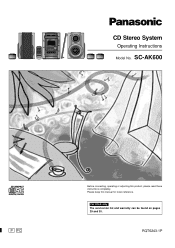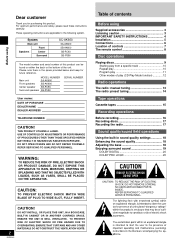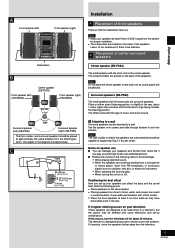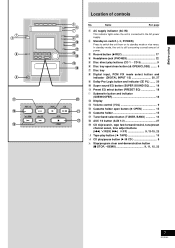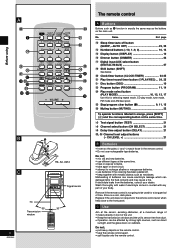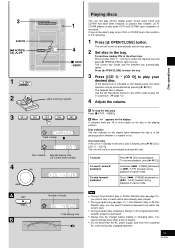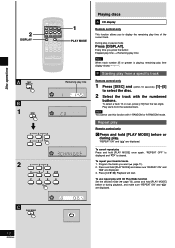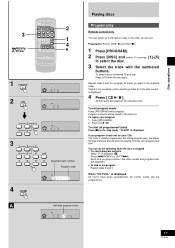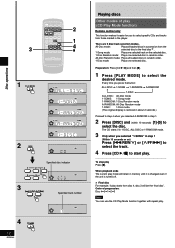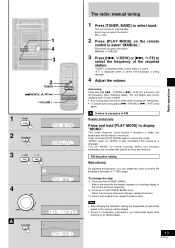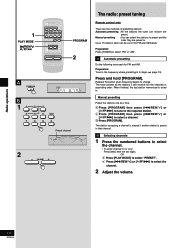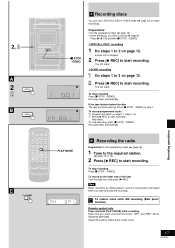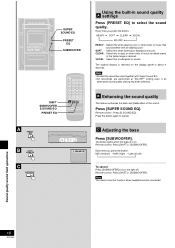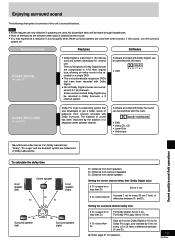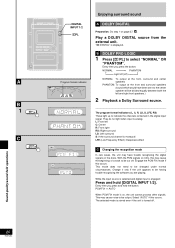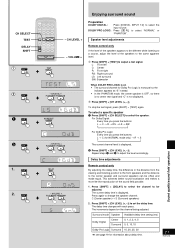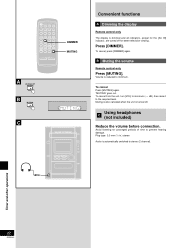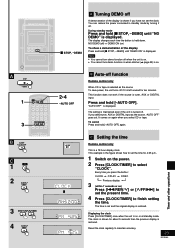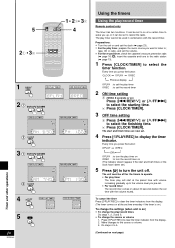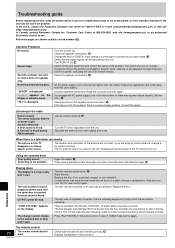Panasonic SAAK600 Support Question
Find answers below for this question about Panasonic SAAK600 - MINI HES W/CD PLAYER.Need a Panasonic SAAK600 manual? We have 1 online manual for this item!
Question posted by rebeccasueo9 on August 15th, 2011
What Does F61 Mean That Is All We Can Get Now???
WILL NOT DO ANYTHING EXCEPT SHOW
F61 AND THAT IS ALL
Current Answers
Answer #1: Posted by Odin on August 15th, 2011 3:39 PM
Probably means the amp has detected a short or a severe microprocessor error. For suggestions on how to fix, go to this page.
Hope this is useful. Please don't forget to click the Accept This Answer button if you do accept it. My aim is to provide reliable helpful answers, not just a lot of them. See https://www.helpowl.com/profile/Odin.
Related Panasonic SAAK600 Manual Pages
Similar Questions
Panasonic Sa-ak500 Stereo Cd Player
Where to get user manual for Panasonic SA-AK500 stereo CD player
Where to get user manual for Panasonic SA-AK500 stereo CD player
(Posted by Anonymous-147520 9 years ago)
I Have An Old Cd/cassette Player And Have Lost The Cord To It. This Is The Info
Panasonic Model # RX-DT30 XBS Serial #: CR5DAO4186 Thank you
Panasonic Model # RX-DT30 XBS Serial #: CR5DAO4186 Thank you
(Posted by bwoody 10 years ago)
I Am Seeing F61 Showing Up On The Display When Ever I Turn On The Player
(Posted by ryanbr60s 10 years ago)
My Home Stereo System Sa-ak340 Reads F61
my home stereo system sa-ak340 reads F61
my home stereo system sa-ak340 reads F61
(Posted by whamlampkin87 11 years ago)
Panasonic Sa-ak220 Cd Player Error
When I switch my unit to CD mode the tray opens up automatically and the CHANGE messageappears. No C...
When I switch my unit to CD mode the tray opens up automatically and the CHANGE messageappears. No C...
(Posted by dalrinzoz2 11 years ago)