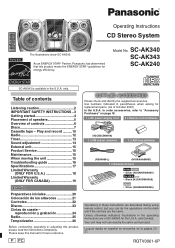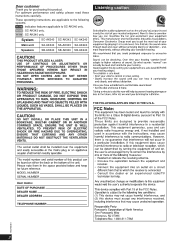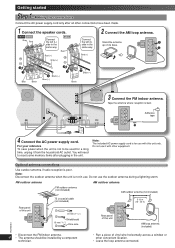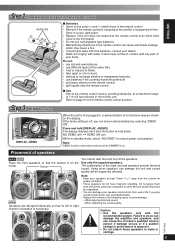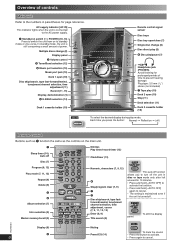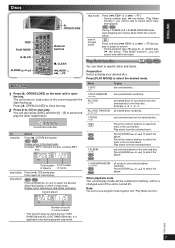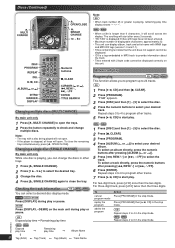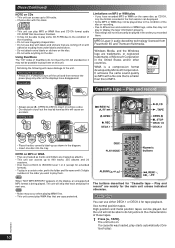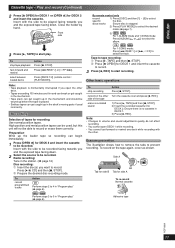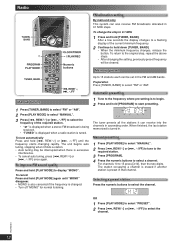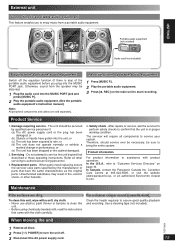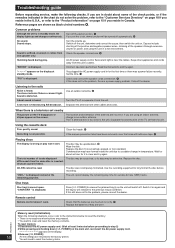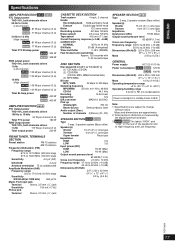Panasonic SAAK340 Support Question
Find answers below for this question about Panasonic SAAK340 - MINI HES W/CD PLAYER.Need a Panasonic SAAK340 manual? We have 1 online manual for this item!
Question posted by whamlampkin87 on February 18th, 2013
My Home Stereo System Sa-ak340 Reads F61
my home stereo system sa-ak340 reads F61
Current Answers
Related Panasonic SAAK340 Manual Pages
Similar Questions
Panasonic Sa-ak500 Stereo Cd Player
Where to get user manual for Panasonic SA-AK500 stereo CD player
Where to get user manual for Panasonic SA-AK500 stereo CD player
(Posted by Anonymous-147520 9 years ago)
Ic Number For Panasonic Stereo System Sa-ak22
please sent me IC number for panasonic stereo systemsa -ak22 by albert maribana
please sent me IC number for panasonic stereo systemsa -ak22 by albert maribana
(Posted by nmlovelace6 11 years ago)
The Sa-ak410 Stereo
the stereo when you turn it off, it comes back on
the stereo when you turn it off, it comes back on
(Posted by desrsmith 11 years ago)
Please How Can I Get The Power Pack Diagram Of Panasonic Sa-pm47 Cd Stereo Syste
(Posted by ssimpraim 12 years ago)
Panasonic Sa-ak340 Randomizer
I seem to have lost my remote to my stereo and I cant figure out how to take random off of the stero...
I seem to have lost my remote to my stereo and I cant figure out how to take random off of the stero...
(Posted by Anonymous-35644 12 years ago)