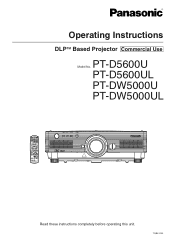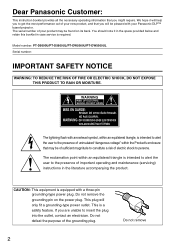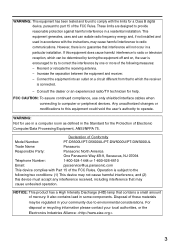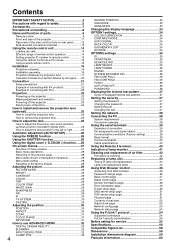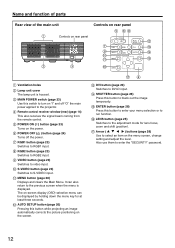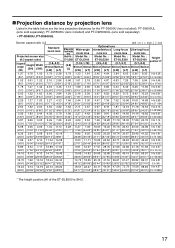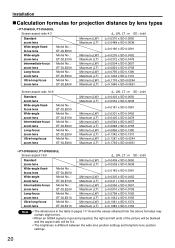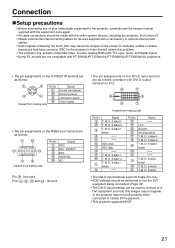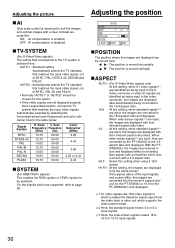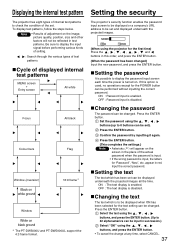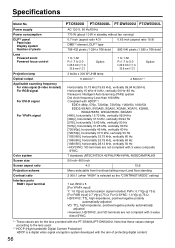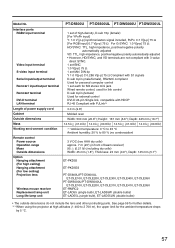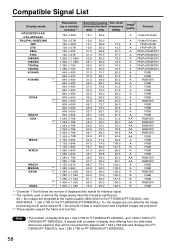Panasonic PT-D5600U Support Question
Find answers below for this question about Panasonic PT-D5600U - XGA DLP Projector.Need a Panasonic PT-D5600U manual? We have 1 online manual for this item!
Question posted by beth63877 on January 16th, 2023
Our Panasonic .8 Lens Will Not Focus On The Pt- D 5600u. The 2.8 Zoom Lens Is Fi
Current Answers
Answer #1: Posted by SonuKumar on January 16th, 2023 10:11 PM
i have provided service manual, please proceed
Please respond to my effort to provide you with the best possible solution by using the "Acceptable Solution" and/or the "Helpful" buttons when the answer has proven to be helpful.
Regards,
Sonu
Your search handyman for all e-support needs!!
Answer #2: Posted by MercedesAMG on January 16th, 2023 2:06 PM
- Check the lens mount: Make sure that the lens mount is properly aligned and that there are no loose connections or damaged components.
- Check the lens settings: Make sure that the lens settings are correctly configured for the projector.
- Check the manual: Consult your projector's manual for troubleshooting steps specific to your model, and for instructions on how to properly install and adjust the lens.
- Check the firmware: Make sure that the projector's firmware is updated to the latest version.
- Check the lens compatibility: Make sure that the lens you are using is compatible with the projector.
- Check the focus ring: Make sure that the focus ring is functioning properly and that there are no loose connections or damaged components.
- Check the lens diaphragm: Make sure that the lens diaphragm is functioning properly and that there are no loose connections or damaged components.
- Check the image adjustment settings: Make sure that the image adjustment settings are correctly configured for the projector.
If none of the above steps resolves the issue, it may be a hardware problem and you should contact the manufacturer or an authorized service center for further assistance. It's also possible that the projector's lens mount is not compatible with these lenses and you should use lenses specifically designed for your projector model.
Please respond to my effort to provide you with the best possible solution by using the "Acceptable Solution" and/or the "Helpful" buttons when the answer has proven to be helpful. Please feel free to submit further info for your question, if a solution was not provided. I appreciate the opportunity to serve you!
Related Panasonic PT-D5600U Manual Pages
Similar Questions
What is the default setup password on a Panasonic PT-D5600U projector?
My Panasonic PT AE4000U will zoom fine but the focus motor does not turn in either direction.
We are a Church with two PT-L6500UL Panasonic Projectors that we would like to place on the used mar...
Powers up and after 7 mins projector image blinks off while the fan still runs and the two lamp 1 an...