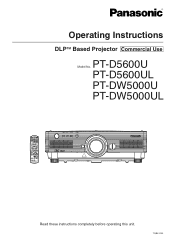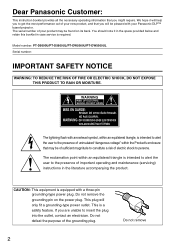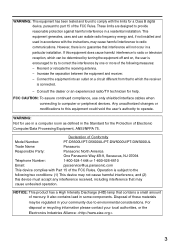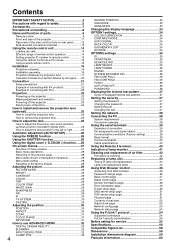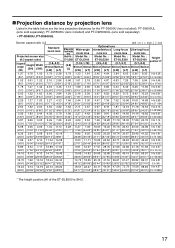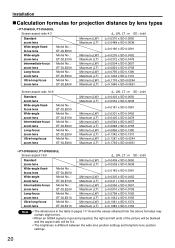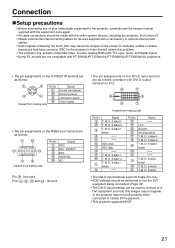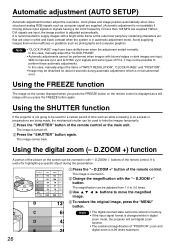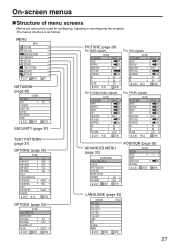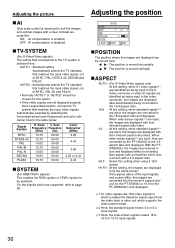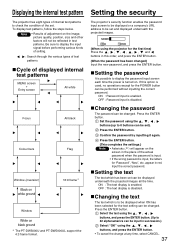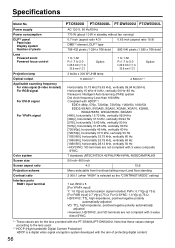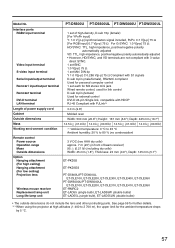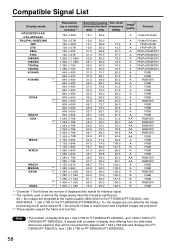Panasonic PT-D5600U Support Question
Find answers below for this question about Panasonic PT-D5600U - XGA DLP Projector.Need a Panasonic PT-D5600U manual? We have 1 online manual for this item!
Current Answers
Answer #1: Posted by hzplj9 on December 5th, 2017 1:12 PM
I would suggest checking out the user guide at this link: https://www.manualslib.com/products/Panasonic-Pt-D5600u-75004.html
There are 3 different manuals available which may offer a solution to your dilemma.
Related Panasonic PT-D5600U Manual Pages
Similar Questions
Our Panasonic .8 Lens Will Not Focus On The Pt- D 5600u. The 2.8 Zoom Lens Is Fi
The .8 lenses that we try on the projector will not focus. We've tried five different .8 lenses.sugg...
The .8 lenses that we try on the projector will not focus. We've tried five different .8 lenses.sugg...
(Posted by beth63877 1 year ago)
What Is The Default Setup Password On A Panasonic Pt-d5600u Projector?
What is the default setup password on a Panasonic PT-D5600U projector?
What is the default setup password on a Panasonic PT-D5600U projector?
(Posted by BillSteinhour 8 years ago)
Order Pt-lb90ntea Lcd Projector
Dear Sir, I’m Phuong. I work for UPVIET Co., Ltd, Vietnam. Now, I have demand of buying PT-LB90N...
Dear Sir, I’m Phuong. I work for UPVIET Co., Ltd, Vietnam. Now, I have demand of buying PT-LB90N...
(Posted by nguyenphuong 10 years ago)
Conect Wireless
I have a sony vaio vgn-ar21m with windows 7 and I can not detect my panasonic projector pt-lb50nte w...
I have a sony vaio vgn-ar21m with windows 7 and I can not detect my panasonic projector pt-lb50nte w...
(Posted by cmf1967 11 years ago)
Panasonic Pt-dw5000u - Dlp Projector
Powers up and after 7 mins projector image blinks off while the fan still runs and the two lamp 1 an...
Powers up and after 7 mins projector image blinks off while the fan still runs and the two lamp 1 an...
(Posted by byaw 13 years ago)