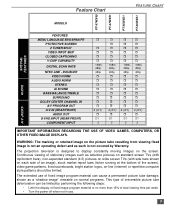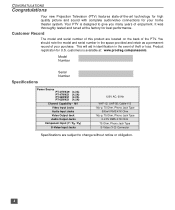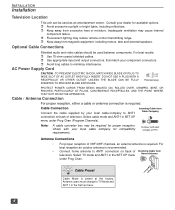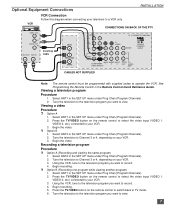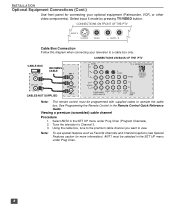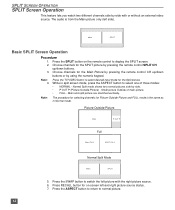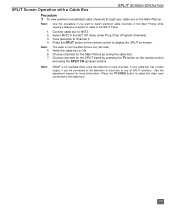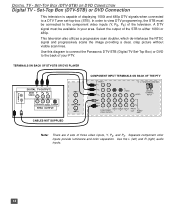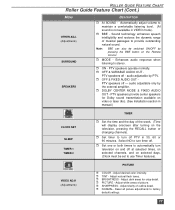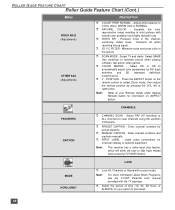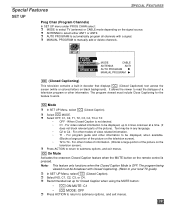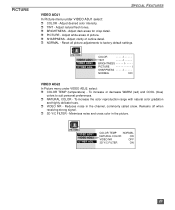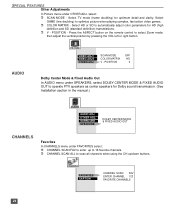Panasonic PT650 Support Question
Find answers below for this question about Panasonic PT650.Need a Panasonic PT650 manual? We have 2 online manuals for this item!
Question posted by jorgevazquez1 on August 4th, 2010
Can Not Get Picture
I changed in format to 1080 when it had 420 I think it said, the system said it might not support it and it did not, I guess but now I get no picture and no menu on the TV, how do I reset, I tried turning it off for a whole day and disconnecting the unit and it still has no picture.
Current Answers
Related Panasonic PT650 Manual Pages
Similar Questions
My Panasonic Sabt235 Blueray Home Theater System Is Not Producing Surround Sound
I have a Panasonic SABT235 BlueRay home theater system hooked to an LG Plasma TV with an HDMI cable....
I have a Panasonic SABT235 BlueRay home theater system hooked to an LG Plasma TV with an HDMI cable....
(Posted by fpasabet 7 years ago)
Panasonic Sc Pt650 Cd Dvd Home Theater
Is Stuck On Close
Hello Please help. no matter what I do the display still shows close on my Panasonic Sc Pt650 Cd Dvd...
Hello Please help. no matter what I do the display still shows close on my Panasonic Sc Pt650 Cd Dvd...
(Posted by johnfraser 11 years ago)
Panasonic Dvd Home Theater Sound System Sc-pt650
I'm unable to open the DVD/CD tray and theres a "locked" message on the display. How do I solve this...
I'm unable to open the DVD/CD tray and theres a "locked" message on the display. How do I solve this...
(Posted by symigits 12 years ago)
Main Characters On Dvd Have No Audio
I have a Panasonic DVD Home Theater Sound System (Model No. SC-PT650). It has worked fine for the fe...
I have a Panasonic DVD Home Theater Sound System (Model No. SC-PT650). It has worked fine for the fe...
(Posted by vltompkins 12 years ago)
Panasonic Ht40 - Sc Home Theater System Overload
i have panasonic home theater system but whenever i plug in or turn the power on its just tuned off ...
i have panasonic home theater system but whenever i plug in or turn the power on its just tuned off ...
(Posted by jatt4jatti2009 13 years ago)