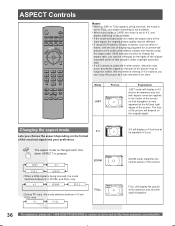Panasonic PT56DLX75 Support Question
Find answers below for this question about Panasonic PT56DLX75 - 56" DLP TV.Need a Panasonic PT56DLX75 manual? We have 1 online manual for this item!
Question posted by robertorc5 on September 18th, 2012
Pt56dlx75, Malfuntion 2 What Does It Means?
The person who posted this question about this Panasonic product did not include a detailed explanation. Please use the "Request More Information" button to the right if more details would help you to answer this question.
Current Answers
Related Panasonic PT56DLX75 Manual Pages
Similar Questions
Panasonic Tv Model Number Pt-61lcz7 How To Get Problem Codes
(Posted by krsf 10 years ago)
How To Replace The Lamp On A 61 Panasonic Dlp Tv Pt-61lcz7
(Posted by sergtheo 10 years ago)
Where Can I Buy A Tv Lamp Model Pt-50dl54j
(Posted by Anonymous-76744 11 years ago)
Need Lamp For Tv Model No.pt-61lcx70 Part No. Lifi4000 If You Have One Plase Let
[email protected] need lamp part no. lifi4000
[email protected] need lamp part no. lifi4000
(Posted by deleoncarlos49 11 years ago)
How To You Reset A Panasonic Pt-56dlx76 56 Inch Tv?
i recently put a new bulb in for my tv and was wondering how to reset the timer on a panasonic PT-56...
i recently put a new bulb in for my tv and was wondering how to reset the timer on a panasonic PT-56...
(Posted by anthonymarini27 12 years ago)