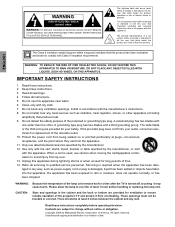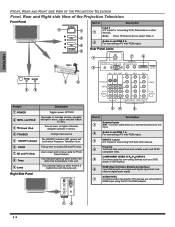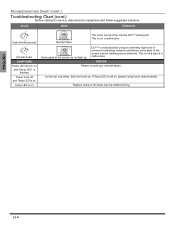Panasonic PT50DL54J Support Question
Find answers below for this question about Panasonic PT50DL54J - 50" DLP TV.Need a Panasonic PT50DL54J manual? We have 1 online manual for this item!
Question posted by Anonymous-76744 on September 29th, 2012
Where Can I Buy A Tv Lamp Model Pt-50dl54j
The person who posted this question about this Panasonic product did not include a detailed explanation. Please use the "Request More Information" button to the right if more details would help you to answer this question.
Current Answers
Related Panasonic PT50DL54J Manual Pages
Similar Questions
What Is Causing Multi-colored Blinking Lines Accross My Screen?
I Been Expereincing Multi- Colored Horontal Lines On My Panasonic Tv Model Pt-50dl54j. So, I Ordered...
I Been Expereincing Multi- Colored Horontal Lines On My Panasonic Tv Model Pt-50dl54j. So, I Ordered...
(Posted by smcalucag 8 years ago)
How To Remove Front Screen Of Pt-50dl54j
(Posted by ndjenn 9 years ago)
Why Does My Panasonic Tv Model Pt50dl54j Go Black After Watching For About Ten M
Why does my panasonic tv model pt50dl54j go black after watching for about ten minutes but still hav...
Why does my panasonic tv model pt50dl54j go black after watching for about ten minutes but still hav...
(Posted by sya2300sa 10 years ago)
How To Replace Lamp In Panasonic Tv Model Pt-61lcz7
(Posted by Gigfig 10 years ago)
Lamp For Pt-61lcz70 Panasonic.
Hello I am looking lamp for PT-61LCZ70 Panasonic. Please let me know if you have one. Thank you, ...
Hello I am looking lamp for PT-61LCZ70 Panasonic. Please let me know if you have one. Thank you, ...
(Posted by alex12422 13 years ago)