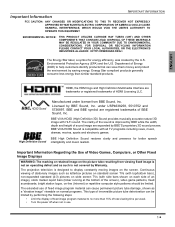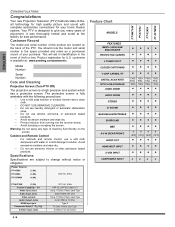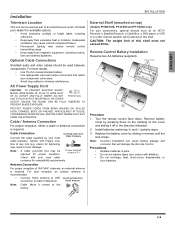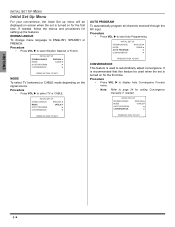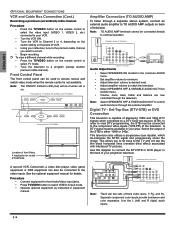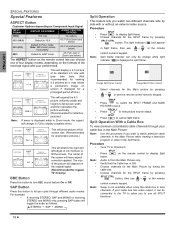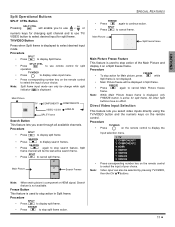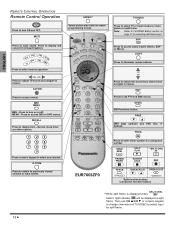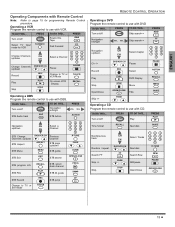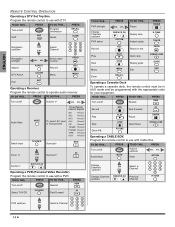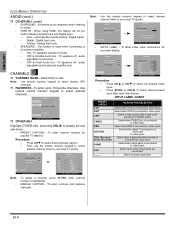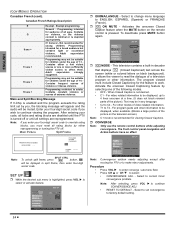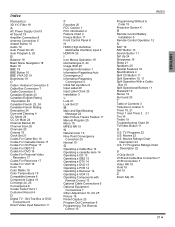Panasonic PT53TW54J Support Question
Find answers below for this question about Panasonic PT53TW54J - 53" PROJECTION TV HD.Need a Panasonic PT53TW54J manual? We have 1 online manual for this item!
Question posted by Anonymous-44803 on December 6th, 2011
Chanel Lock On Menu Bar Wont Unlock
The person who posted this question about this Panasonic product did not include a detailed explanation. Please use the "Request More Information" button to the right if more details would help you to answer this question.
Current Answers
Answer #1: Posted by TVDan on December 6th, 2011 7:56 PM
You should do a reset to srase any passwords or problems in the setup: With the TV on, press ACTION and POWER on the receiver simultaneously for at least 2 seconds.The receiver momentarily performs a self-check, with a preset level of sound. To completely make an entire reset of the PTV unplug AC cord from AC outlet and plug it backin, then turn PTV power ON.Any programmed channels, channels caption data and some others user defined settings will be erased after performing this reset.
TV Dan
Related Panasonic PT53TW54J Manual Pages
Similar Questions
Panasonic Pt-56lcz70 Wont Turn On
(Posted by ANmmde 10 years ago)
No Picture Or Sound On Any Tv Inputs
Have no clue what is wrong. The only thing that seems to have a picture is the Xbox via hdmi. I get ...
Have no clue what is wrong. The only thing that seems to have a picture is the Xbox via hdmi. I get ...
(Posted by Jamesswoboda 12 years ago)
Panasonic Pt-50lc13
I had a Directv HD DVR installed and is attached to componet#1 and i works perfectly, but video 1,2,...
I had a Directv HD DVR installed and is attached to componet#1 and i works perfectly, but video 1,2,...
(Posted by veryfast67 12 years ago)
Tv Wont Turn On
the tv wont turn on it has always been slow to come on but lately it has taken much longer. the gree...
the tv wont turn on it has always been slow to come on but lately it has taken much longer. the gree...
(Posted by jfarl 12 years ago)
Wont Accept Hd In 720
i have the 53 rear projection and it stopped accepting hd in 720
i have the 53 rear projection and it stopped accepting hd in 720
(Posted by twinshane1 12 years ago)