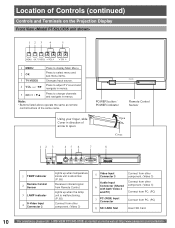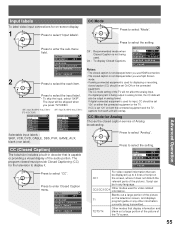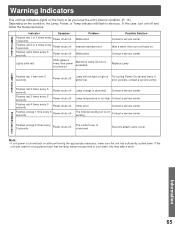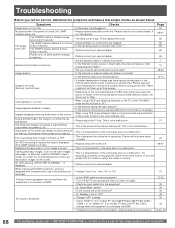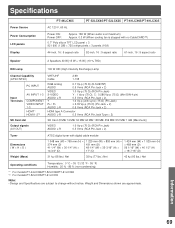Panasonic PT-52LCX65 Support Question
Find answers below for this question about Panasonic PT-52LCX65 - 52" Rear Projection TV.Need a Panasonic PT-52LCX65 manual? We have 1 online manual for this item!
Question posted by Anonymous-60694 on May 29th, 2012
I Have A Panasonic Pt-52lcx35 And The Red Lights Flashes But Wont Turn On.
The person who posted this question about this Panasonic product did not include a detailed explanation. Please use the "Request More Information" button to the right if more details would help you to answer this question.
Current Answers
Answer #1: Posted by TVDan on May 29th, 2012 4:05 PM
this set uses the blinking indicators to help narrow down the failures. Which indicator, what color and is the blinking a code (such as blinks 4 times then pauses then repeats). Many time the problem is a weak or bad lamp: http://www.encompassparts.com/item/5420462/Panasonic/TY-LA1000/Replacement_Lamp
TV Dan
Related Panasonic PT-52LCX65 Manual Pages
Similar Questions
Panasonic Pt52lcx65 Wont Turn On, Red Lights Blinking
(Posted by treeago195 9 years ago)
How To Fix Panasonic Pt-50lc14 Orange Light Flashing
(Posted by jafubu 10 years ago)
I Have A Panasonic Pt-52lcx35 And The Red Lights Flashes But Wont Turn On.
(Posted by jenmac123 11 years ago)
Panasonic Pt-52lcx65-k Replacement Bulb
I have purchased a replacement bulb for panasonic PT-52LCX65-K however when I removed cover and atte...
I have purchased a replacement bulb for panasonic PT-52LCX65-K however when I removed cover and atte...
(Posted by frizzellm3 12 years ago)
Panasonic Pt-52lcx65 Red Line Problem
Red lines from top to bottom of the entire width of the screen 10 minutes after I turn my PT-52LCX35...
Red lines from top to bottom of the entire width of the screen 10 minutes after I turn my PT-52LCX35...
(Posted by wilson1john 12 years ago)