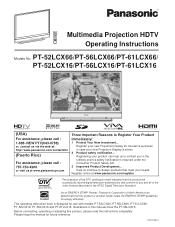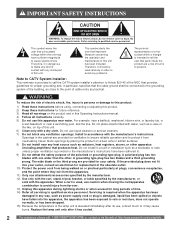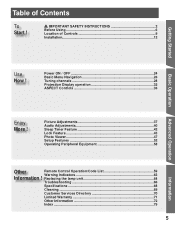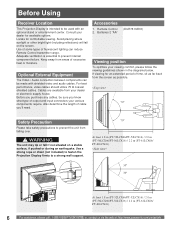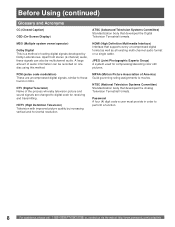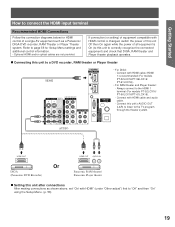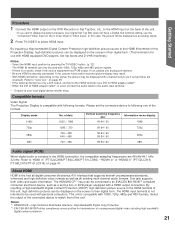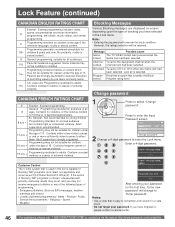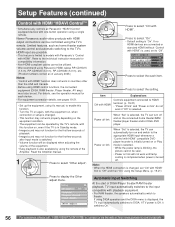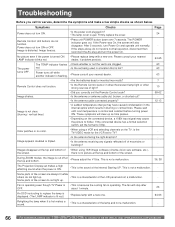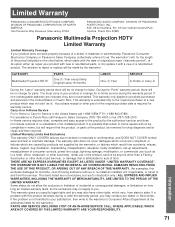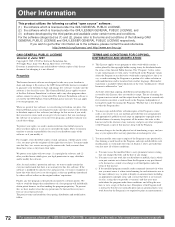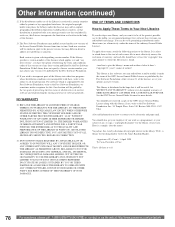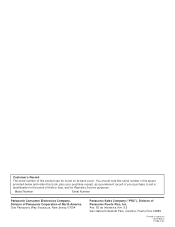Panasonic PT52LCX16 Support Question
Find answers below for this question about Panasonic PT52LCX16 - MULTI MEDIA DISPLAY.Need a Panasonic PT52LCX16 manual? We have 1 online manual for this item!
Question posted by horacLat on July 22nd, 2014
Panasonic Pt52lcx16 New Bulb Won't Start Up
The person who posted this question about this Panasonic product did not include a detailed explanation. Please use the "Request More Information" button to the right if more details would help you to answer this question.
Current Answers
Related Panasonic PT52LCX16 Manual Pages
Similar Questions
How To Change Bulb In Panasonic Tv Pt52lcx16
(Posted by Mack1hoy 9 years ago)
Can I Reset Panasonic Pt52lcx16 With No Remote On Hand
(Posted by DelPpo 10 years ago)
How To Take The Front Cover Off To Replace The Lamp On Pt52lcx16
(Posted by SUSATwea 10 years ago)
Changing A Bulb
How do you change the bulb on a pt56lcx16k projection tv
How do you change the bulb on a pt56lcx16k projection tv
(Posted by mddevries 11 years ago)
Multi-screen Camera Selection/entry
The manual for our WV-CU650 is very limited on detail with respect to the multi-screen display. It d...
The manual for our WV-CU650 is very limited on detail with respect to the multi-screen display. It d...
(Posted by bchick 12 years ago)