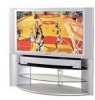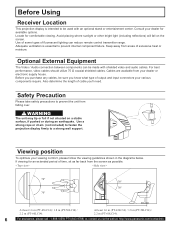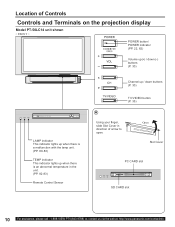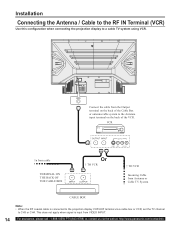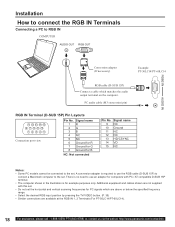Panasonic PT-50LC14 Support Question
Find answers below for this question about Panasonic PT-50LC14 - 50" Rear Projection TV.Need a Panasonic PT-50LC14 manual? We have 1 online manual for this item!
Question posted by daviddarcy26 on November 28th, 2011
Panasonic Pt-50lc14 Tv
my tv shuts down when i turn it on and the temp light comes on it blinks once every 5 seconds i'm not sure why after reading a few articles online it seems to be the tempeture sensor is this easy to replace myself or should call a tech guy ? And where would i look for it on inside the Tv thanks.
David
Current Answers
Answer #1: Posted by TVDan on November 29th, 2011 1:02 AM
one blink is a Thermal fuse malfunction. This sets physically on top of the lamp cage. With a meter measure continuity to see if it's open, or to metal ground to see if it's shorted to the chassis (insulation melted). you could jump out the sensor if it's open to confirm you have found the bad part.
Manufacturer
Panasonic
Part Number
LSJA0464-FE
Description
FUSE
List
$26.11
in stock here: http://www.andrewselectronics.com/welcome.aspx
TV Dan
Related Panasonic PT-50LC14 Manual Pages
Similar Questions
Why Pt-50lc14 Shuts Off And Lamp Indicator Blinks
(Posted by tortegill 10 years ago)
Panaconic Pt50lc14 Rear Projection Tv
A few months ago we replaced the bulb. Just this week while the tv is one it will just shut off blin...
A few months ago we replaced the bulb. Just this week while the tv is one it will just shut off blin...
(Posted by kkramer 11 years ago)
How Do I Hook Up A Dvd Player To My Panasonic Pt-50lcx64 - 50' Rear Projection T
how do i hook up a dvd player to my Panasonic PT-50LCX64 - 50" Rear Projection TV
how do i hook up a dvd player to my Panasonic PT-50LCX64 - 50" Rear Projection TV
(Posted by Anonymous-46807 12 years ago)
Panasonic Pt-47wx52f Rear Projection Tv Powers On For A Second Then Goes Black.
Panasonic PT-47WX52F rear projection tv. Powers on for a second then goes black. Power light flashes...
Panasonic PT-47WX52F rear projection tv. Powers on for a second then goes black. Power light flashes...
(Posted by tgglazer 12 years ago)
Where Can I Buy A Cooling Fan For Pt-50lc14 Tv
(Posted by longotaz 12 years ago)