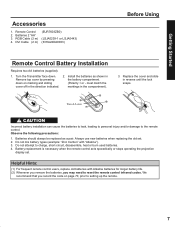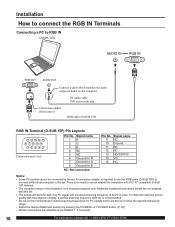Panasonic PT-50LC13 Support Question
Find answers below for this question about Panasonic PT-50LC13 - 50" Rear Projection TV.Need a Panasonic PT-50LC13 manual? We have 1 online manual for this item!
Question posted by Kdcwpric on December 14th, 2013
Panasonic Model Pt-50lc13 How Do I Clean The Fan Air Filter
The person who posted this question about this Panasonic product did not include a detailed explanation. Please use the "Request More Information" button to the right if more details would help you to answer this question.
Current Answers
Related Panasonic PT-50LC13 Manual Pages
Similar Questions
How To Clean The Air Filter On A Panasonic Tv Model Number Pt50lcx64
(Posted by carp3msavoo 9 years ago)
Where Is The Air Filter On My Panasonic Pt50lc13
(Posted by rawadalPio 9 years ago)
How Do I Clean The Air Filter On My Panasonic Pt-50lc14
(Posted by lilmgra 10 years ago)
Repair Or Trouble Shooting Manual For Pt-50lc13.wanted. Not Operating Manuals .
All my seaches come up with an operating manual. But I have that, what I need is a service manual th...
All my seaches come up with an operating manual. But I have that, what I need is a service manual th...
(Posted by moke2000 11 years ago)
Lamp Reset Did Not Work On My Panasonic Pt-50lc13
Any suggestions? Now im not sure if the bulb is even the problem!
Any suggestions? Now im not sure if the bulb is even the problem!
(Posted by kevin57801 12 years ago)