Panasonic NNSN968B Support Question
Find answers below for this question about Panasonic NNSN968B.Need a Panasonic NNSN968B manual? We have 1 online manual for this item!
Question posted by rblumer777 on August 19th, 2014
Fix Error H98
The person who posted this question about this Panasonic product did not include a detailed explanation. Please use the "Request More Information" button to the right if more details would help you to answer this question.
Current Answers
There are currently no answers that have been posted for this question.
Be the first to post an answer! Remember that you can earn up to 1,100 points for every answer you submit. The better the quality of your answer, the better chance it has to be accepted.
Be the first to post an answer! Remember that you can earn up to 1,100 points for every answer you submit. The better the quality of your answer, the better chance it has to be accepted.
Related Panasonic NNSN968B Manual Pages
User Manual - Page 1
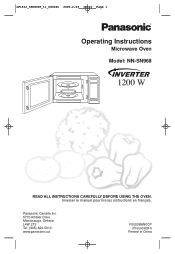
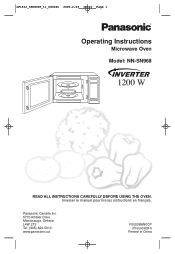
Panasonic Canada Inc. 5770 Ambler Drive Mississauga, Ontario L4W 2T3 Tel: (905) 624-5010 www.panasonic.ca
F00038W80CP iPress0308-0
Printed in China Inverser le manuel pour lire les instructions en français. IP1812_38W80CP_11_080220 2008.2.20 16:03 Page 1
Operating Instructions
Microwave Oven Model: NN-SN968
1200 W
READ ALL INSTRUCTIONS CAREFULLY BEFORE USING THE OVEN.
User Manual - Page 2


... of Contents
Safety Information
Safety Symbols and Precautions 1 Important Safety Instructions 2-4 Installation and Grounding Instructions 4-5 Safety Precautions 6-7
Operation
Control Panel...11 Starting to Use Your Oven 12 Setting the Clock 12 Child Safety Lock 12 Selecting Power & Cook Time 13 Quick Min Feature 13 Keep Warm Feature 13 Popcorn Feature 14...
User Manual - Page 3
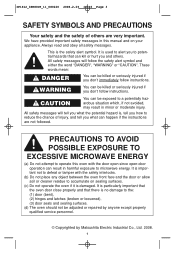
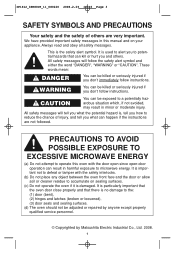
...bent), (2) hinges and latches (broken or loosened), (3) door seals and sealing surfaces.
(d) The oven should not be killed or seriously injured if you don't follow the safety alert symbol and either ...harmful exposure to a potentially hazardous situation which, if not avoided, may result in this oven with the door open since open-door operation can be adjusted or repaired by anyone except ...
User Manual - Page 4
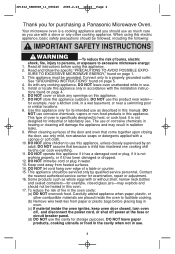
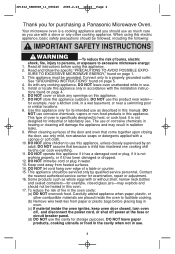
... TO AVOID POSSIBLE EXPO- See "GROUNDING INSTRUCTIONS" found on this appliance only in the oven cavity:
(a) DO NOT overcook food. When cleaning surfaces of fire in accordance with the...SAFETY INSTRUCTIONS
WARNING
-To reduce the risk of a table or counter.
15. Your microwave oven is specifically designed to facilitate cooking.
(b) Remove wire twist-ties from heated surfaces.
14....
User Manual - Page 5
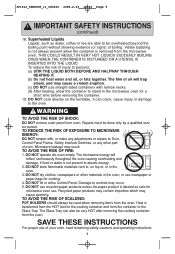
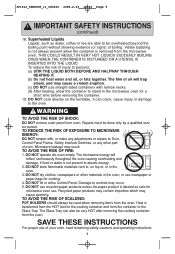
... also be overheated beyond the boiling point without showing evidence (or signs) of your oven, read remaining safety cautions and operating instructions.
3 Microwave leakage may cause sparking. DO..., Control Panel Frame, Safety Interlock Switches, or any other materials in the microwave oven for microwave oven use of boiling. Damage to controls may cause a violent eruption. (c) DO NOT...
User Manual - Page 6
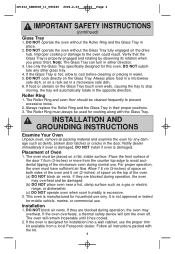
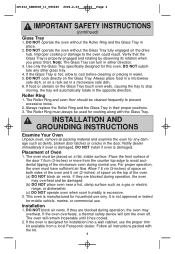
... DO NOT substitute any damage such as a gas or electric range, or dishwasher. (c) DO NOT operate oven when room humidity is not approved or tested for mobile vehicle, marine, or commercial use the proper trim ... Ring must always be placed on the Glass Tray. DO NOT block air vents. If the oven is hot, allow to stop
moving, the tray will automatically rotate in the door. Verify that...
User Manual - Page 7
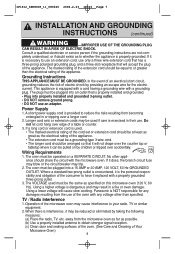
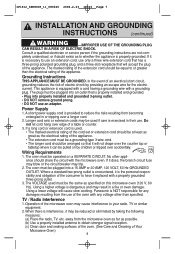
...properly installed antenna to obtain stronger signal reception. (c) Clean door and sealing surfaces of the oven. (See Care and Cleaning of the consumer to reduce the risks resulting from the use ... in or tripping over a longer cord.
2.
TV / Radio Interference
1. away from the microwave oven as far as to your radio, TV or similar equipment.
2. A short power-supply cord is...
User Manual - Page 8


...fire if overheated. 2) POPCORN Popcorn may cause damage to cool before microwave cooking to keep the oven at the high temperature needed for the recommended portion, fire could result. 1) HOME CANNING / STERILIZING... It is safe.
• Potatoes, apples, whole squash and sausages are examples of your oven. Small quantities of the hot oil, and can cause fire.
6 Otherwise, the popcorn may ...
User Manual - Page 9
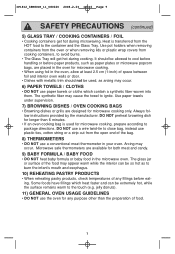
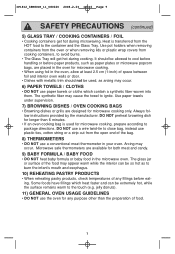
... which contain a synthetic fiber woven into them. Use paper towels under supervision.
7) BROWNING DISHES / OVEN COOKING BAGS
• Browning dishes or grills are available for both meat and candy.
9) BABY FORMULA... of the food may occur.
6) PAPER TOWELS / CLOTHS
• DO NOT use the oven for microwave cooking, prepare according to the touch (e.g. It should not be used for any...
User Manual - Page 10
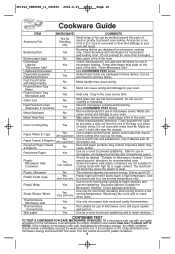
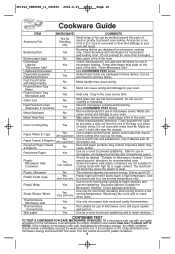
... arcing which may contain impurities which could cause a fire in microwave heating. Do not close to oven wall or door and damage to be used. Make six 1 cm (1/2-inch) slits near the ...cooking to retain moisture.
Use as hot dogs. CONTAINER TEST
TO TEST A CONTAINER FOR SAFE MICROWAVE OVEN USE: Fill a microwave safe cup with cool water and place it has absorbed some microwave energy...
User Manual - Page 11
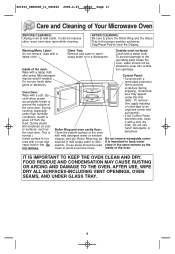
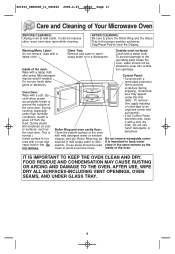
...it with a soft, dry cloth. To remove film, apply masking or clear tape to prevent
scratches during
Oven Door: Wipe with a heat and washed in mild soapy water or dish- These areas should not be ...CLEANING: Be sure to place the Roller Ring and the Glass Tray in the same manner as the oven door. Do not use harsh deter-
normal.)
with a
Do not use harsh detergents or abrasives....
User Manual - Page 12
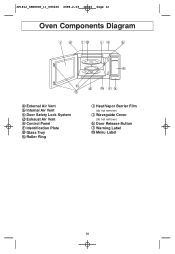
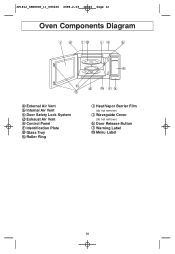
IP1812_38W80CP_11_080220 2008.2.20 16:03 Page 12
Oven Components Diagram
i d lg
ja
b
e
h d m fk
c
a External Air Vent b Internal Air Vent c Door Safety Lock System d Exhaust Air Vent e Control Panel f Identification Plate g Glass Tray h Roller Ring
i Heat/Vapor Barrier Film
(do not remove)
j Waveguide Cover
(do not remove)
k Door Release Button l Warning Label m Menu Label
10
User Manual - Page 13
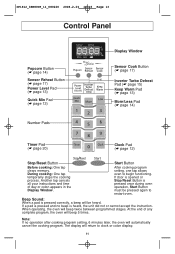
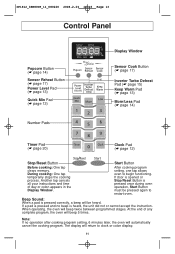
... Button
Before cooking: One tap clears memory. Another tap cancels all your instructions and time of any complete program, the oven will beep 5 times. Note: If no beep is pressed once during oven operation, Start Button must be heard. If a pad is pressed and no operation after cooking program setting, 6 minutes later...
User Manual - Page 14
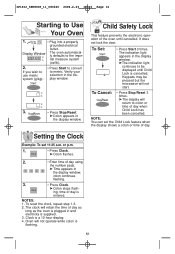
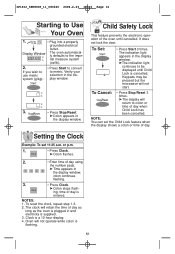
... Lock feature when the display shows a colon or time of day when Child Lock has been cancelled.
Oven will not start.
To Set:
• Press Start 3 times. Keypads may be displayed until cancelled..... NOTE: You can set 11:25 a.m. ing; The clock will return to Use Your Oven
1.
• Plug into a properly
grounded electrical
outlet.
or p.m.
1.
• Press Clock.
➤...
User Manual - Page 15
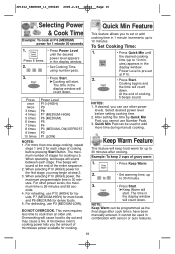
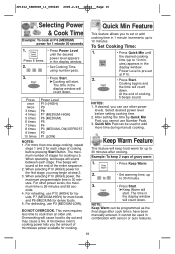
...) P6 (MEDIUM) P5 P4 P3 (MEDIUM-LOW)/DEFROST P2 P1 (LOW)
NOTES: 1.
A microwave oven's cooking power tells you cannot use other power levels, the maximum time is 30 minutes.
Quick Min... Press Start.
➤Cooking will count
down . When operating, two beeps will
count down . This oven requires less time to dry out and may begin at P 6 (MEDIUM) power for cooking. Overcooking will...
User Manual - Page 16
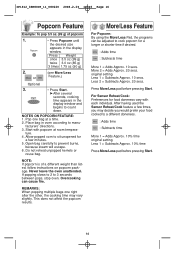
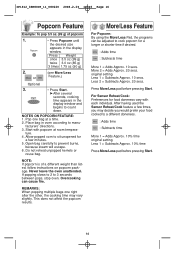
.... 20 secs. Place bag in the display window. original setting Less 1 = Subtracts Approx. 10 secs. or
• Press Popcorn until the desired size appears in oven according to sit unopened for a longer or shorter time if desired.
: Adds time
: Subtracts time
More 1 = Adds Approx. 10 secs.
Allow popped corn to manu...
User Manual - Page 19
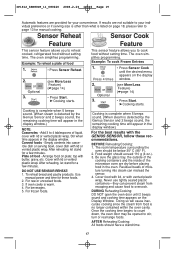
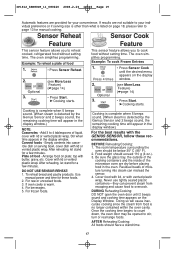
...and cause food to cook food without setting time. The room temperature surrounding the
oven should be opened to your convenience.
AFTER Reheating/Cooking: All foods should exceed ...Cooking starts.
Empty contents into steam can prevent steam from food is no longer contained within the oven cavity. Plate of food
1.
• Press Sensor Reheat.
2. top with lid or vented plastic...
User Manual - Page 22
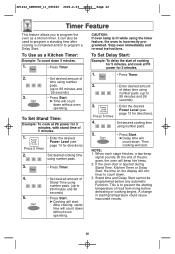
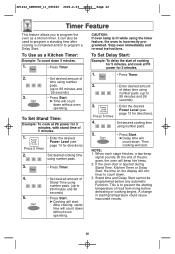
... desired amount
of
Stand Time using
number pads. (up to
99 minutes and 99
seconds)
5.
• Press Start.
➤Cooking will count
down .
If the oven door is incorrectly programmed.
Set desired cooking time
using number pads.
3.
• Press Timer.
4.
• Set desired amount of delay time using
number pads. (up...
User Manual - Page 27
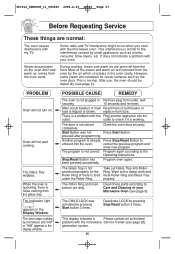
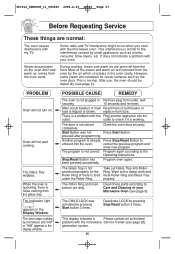
... off from the glass tray. Deactivate LOCK by microwave and "H97" or "H98" appears in Remove plug from outlet, wait
securely.
10 seconds and re-insert. Most of your oven. PROBLEM
Oven will not start cooking.
Stop/Reset Button has Program oven again. properly.
This display indicates a
Please contact an authorised
problem with your...
User Manual - Page 30
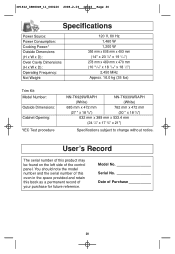
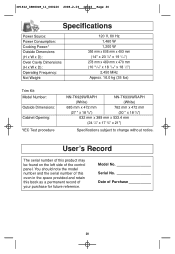
...16:03 Page 30
Specifications
Power Source: Power Consumption: Cooking Power:* Outside Dimensions (H x W x D): Oven Cavity Dimensions (H x W x D): Operating Frequency: Net Weight:
120 V, 60 Hz 1,460 W .... 16.0 kg (35 lbs)
Trim Kit: Model Number: Outside Dimensions: Cabinet Opening:
*IEC Test procedure
NN-TK929WRAPH
NN-TK939WRAPH
(White)
(White)
685 mm x 472 mm
762 mm x 472 mm
(27 " x 18 ...
Similar Questions
What I Need To Do When H98 Has On A Microwave For Panasonic
(Posted by prsahme 9 years ago)
I Have A Manual For Panasonic Microwave Oven Model Nn-sd681s
HOW CAN I UPLOAD TO YOUR WEBSITE SO THAT OTHERS CAN DOWNLOAD IT?
HOW CAN I UPLOAD TO YOUR WEBSITE SO THAT OTHERS CAN DOWNLOAD IT?
(Posted by gordonfan23 12 years ago)
What Does Code H98 Mean? And How Can It Be Fixed?
(Posted by radgrljen 12 years ago)

