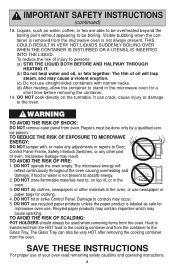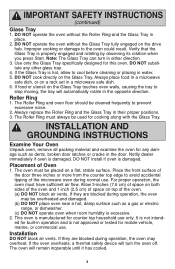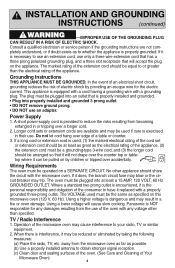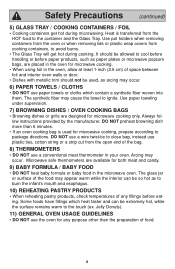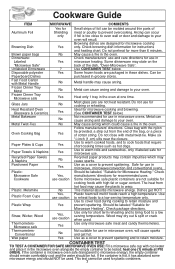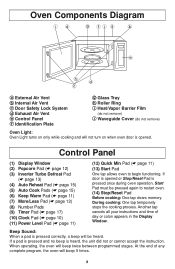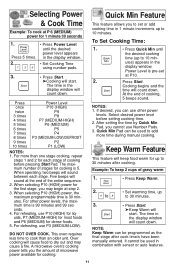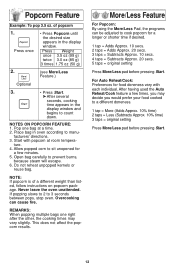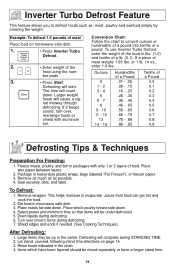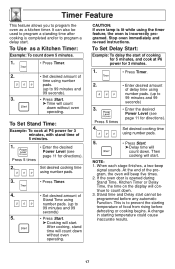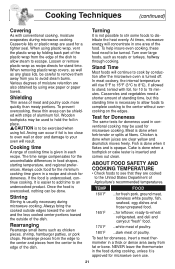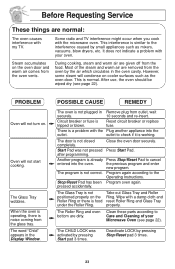Panasonic NNS604 Support Question
Find answers below for this question about Panasonic NNS604 - MICROWAVE - 1.2 CUFT.Need a Panasonic NNS604 manual? We have 1 online manual for this item!
Question posted by hwathey53 on July 18th, 2013
Sometimes It Will Start Other Time Will Not
malfunctioning microwave will star sometimes other times will not
Current Answers
Answer #2: Posted by TommyKervz on July 18th, 2013 5:31 AM
Greetings - Please reach a worthy technician to help with particular issue via email or Live Chat here (under Contact Us)
http://shop.panasonic.com/ecom/support/contact-us
http://shop.panasonic.com/ecom/support/contact-us
Related Panasonic NNS604 Manual Pages
Similar Questions
Door Has To Be Slamed A Few Times For Microwave To Start
what part would need to be replaced to fix this problem
what part would need to be replaced to fix this problem
(Posted by neil1414 9 years ago)
After Punching In The Desired Temperature Microwave Starts And Immediately Shuts
(Posted by cmrat34 9 years ago)
I Have Problem With Microwave Nn-st642w When I Open Door It Starts Heating.
I have problem with my Panasonic NN-ST642W microwave. When I open the microwave door it starts heati...
I have problem with my Panasonic NN-ST642W microwave. When I open the microwave door it starts heati...
(Posted by Anonymous-134200 10 years ago)
The Microwave Will Not Start And Light Will Not Go Off Unless I Slam The Door.
I have a nn-sn778S and when i shut the door to start microwave the night will not go out or start. S...
I have a nn-sn778S and when i shut the door to start microwave the night will not go out or start. S...
(Posted by kinderkarri 10 years ago)
Panasonic Nn Sd986s Microwave Oven Does Not Work After Pressing Start.
Power is on and LCD lights work. It just starts and immediately stops after setting the time then pr...
Power is on and LCD lights work. It just starts and immediately stops after setting the time then pr...
(Posted by aerospacecase 12 years ago)