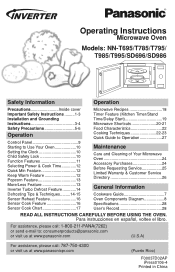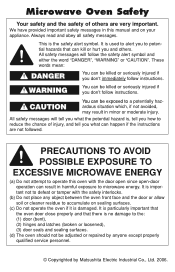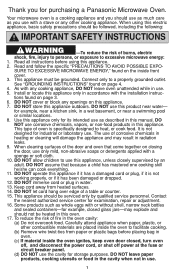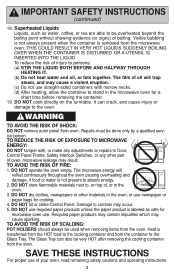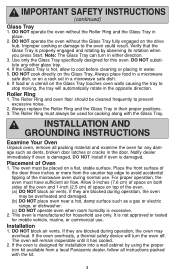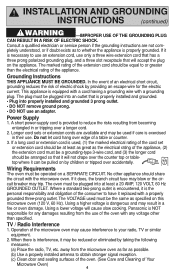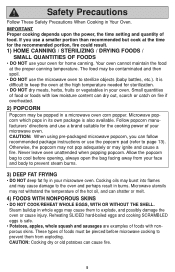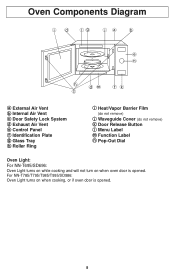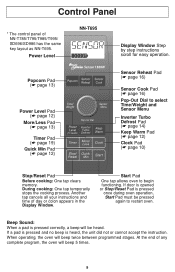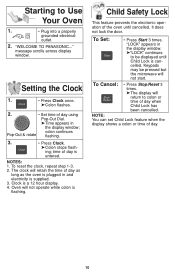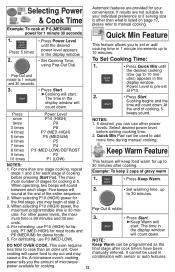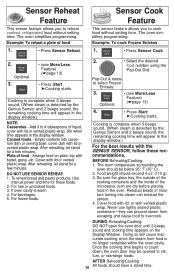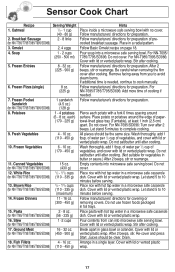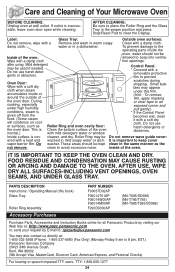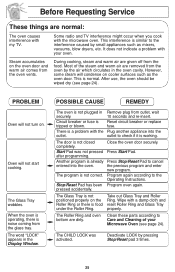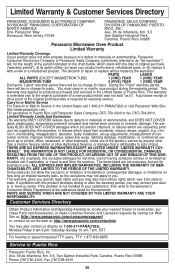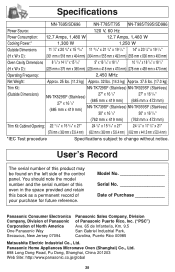Panasonic NNSD986S Support Question
Find answers below for this question about Panasonic NNSD986S - MICROWAVE OVEN 2.2CUFT.Need a Panasonic NNSD986S manual? We have 1 online manual for this item!
Question posted by aerospacecase on July 5th, 2011
Panasonic Nn Sd986s Microwave Oven Does Not Work After Pressing Start.
Power is on and LCD lights work. It just starts and immediately stops after setting the time then pressing Start.
Current Answers
Related Panasonic NNSD986S Manual Pages
Similar Questions
The Microwave Will Not Start And Light Will Not Go Off Unless I Slam The Door.
I have a nn-sn778S and when i shut the door to start microwave the night will not go out or start. S...
I have a nn-sn778S and when i shut the door to start microwave the night will not go out or start. S...
(Posted by kinderkarri 10 years ago)
How Do I Change The Bulb In My Panasonic Nn-s446ba Microwave Oven??
What bulb do I need??
What bulb do I need??
(Posted by superpoppo 11 years ago)
I Think My Microwave Has Shorted Out,is There A Ground Fault Circut Interupor
(Posted by Anonymous-58681 11 years ago)
Panasonic Microwave Nn-sd986s
My Panasonic has a bad inverter, is there something that makes this part go bad or is the part just ...
My Panasonic has a bad inverter, is there something that makes this part go bad or is the part just ...
(Posted by jimbony 12 years ago)