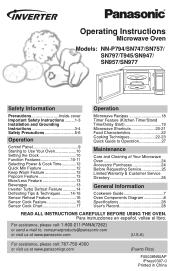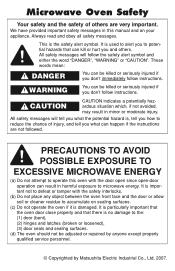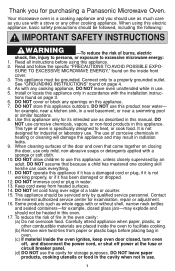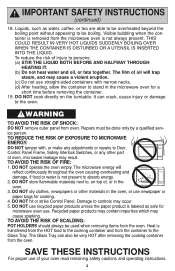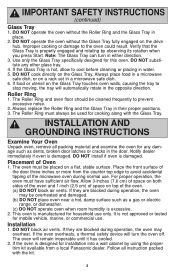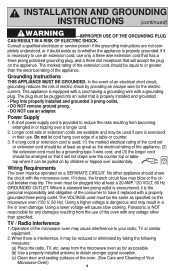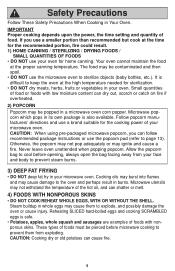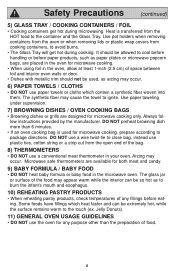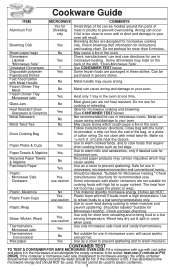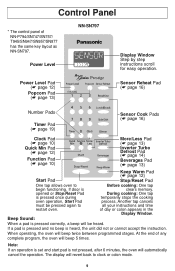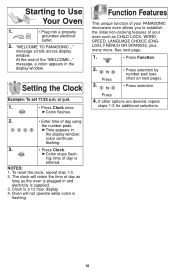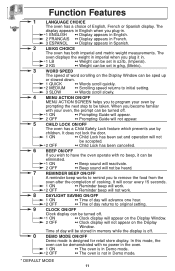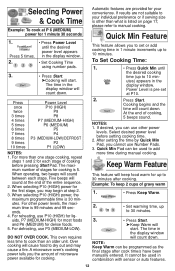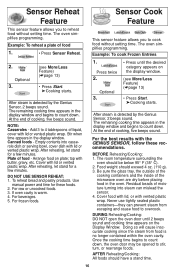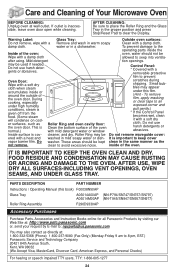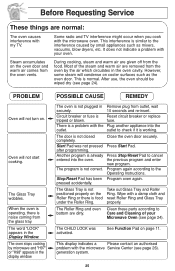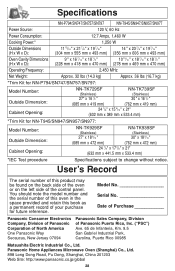Panasonic NNP794SF Support Question
Find answers below for this question about Panasonic NNP794SF.Need a Panasonic NNP794SF manual? We have 1 online manual for this item!
Question posted by gastonlauriehb on April 15th, 2016
Door Latch
Current Answers
Answer #1: Posted by hzplj9 on April 15th, 2016 12:52 PM
www.youtube.com/watch?v=RWVbHDMbl7Q
If that does mot help then do a search on the net for spare parts to identify the broken or faulty item.
Hope that helps.
Answer #2: Posted by AbhishekSharma on April 15th, 2016 8:57 AM
Please respond to my effort to provide you with the best possible solution by using the "Acceptable Solution" and/or the "Helpful" buttons when the answer has proven to be helpful. Please feel free to submit further info for your question, if a solution was not provided. I appreciate the opportunity to serve you!
Answer #3: Posted by Odin on April 15th, 2016 8:48 AM
Hope this is useful. Please don't forget to click the Accept This Answer button if you do accept it. My aim is to provide reliable helpful answers, not just a lot of them. See https://www.helpowl.com/profile/Odin.
Related Panasonic NNP794SF Manual Pages
Similar Questions
how do i reinstall door release button part number F891P6F00SAP. I have two springs and the part. Ca...
the fan can only be stopped by unplug the power card.
I have read reviews for similar models, and a complaint is that those models DID NOT have feature I'...