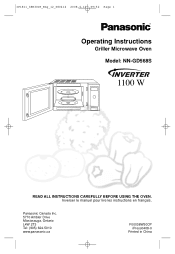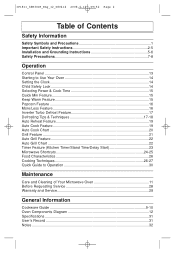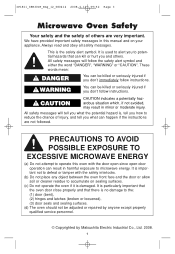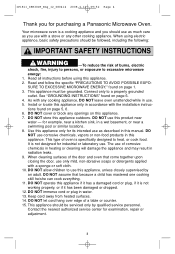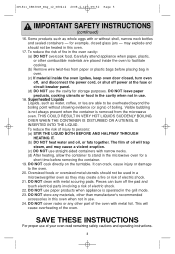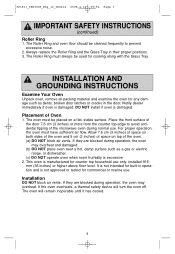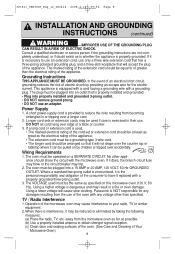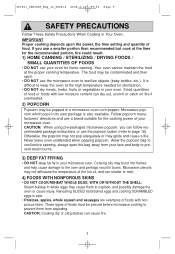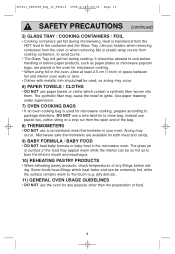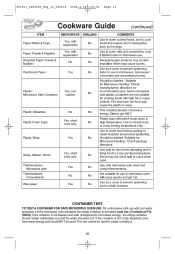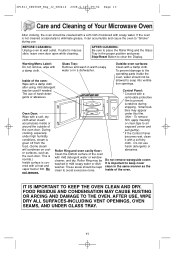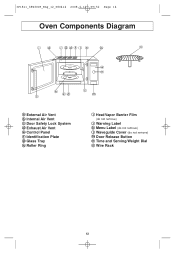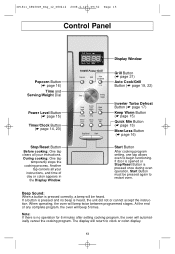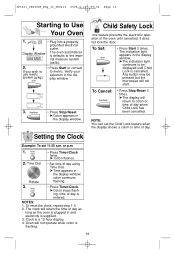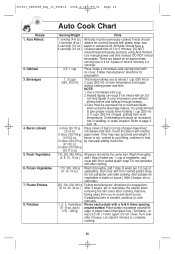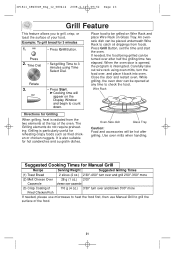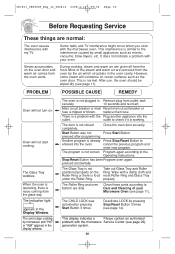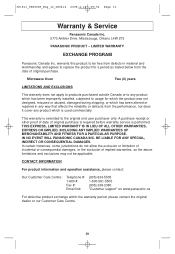Panasonic NNGD568S Support Question
Find answers below for this question about Panasonic NNGD568S.Need a Panasonic NNGD568S manual? We have 1 online manual for this item!
Question posted by helen777ca on June 8th, 2015
Need To Buy Replacement Part F8258500 Ap
The person who posted this question about this Panasonic product did not include a detailed explanation. Please use the "Request More Information" button to the right if more details would help you to answer this question.
Current Answers
Related Panasonic NNGD568S Manual Pages
Similar Questions
Light Bulb For The Panasonic Nngd568s
Looking for a replacement light bulb for the Panasonic MicrowaveNNGD568S Panasonic NNGD568S. Can you...
Looking for a replacement light bulb for the Panasonic MicrowaveNNGD568S Panasonic NNGD568S. Can you...
(Posted by rgallippi 9 months ago)
Can You Replace Interior Light Bulb On This Unit?
I have this exact model NNSD797S and the interior light no longer comes on. Can i replace this bulb?...
I have this exact model NNSD797S and the interior light no longer comes on. Can i replace this bulb?...
(Posted by jgenua 3 years ago)
Screwdriver
What type of screwdriver do I need to remove the screws on the back of the hood? They are star type ...
What type of screwdriver do I need to remove the screws on the back of the hood? They are star type ...
(Posted by georgetylor 8 years ago)
How To Replace The Line Fuse On A Panasonic Microwave Oven
I have a Panasonic NN-SD277WR microwave oven with a blown line fuse could someone please show me how...
I have a Panasonic NN-SD277WR microwave oven with a blown line fuse could someone please show me how...
(Posted by Twostep 11 years ago)