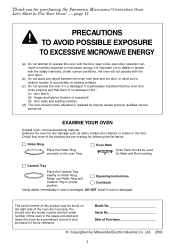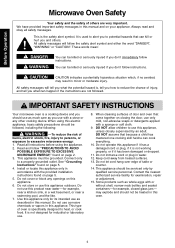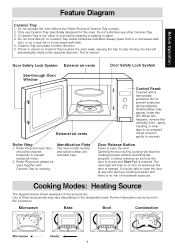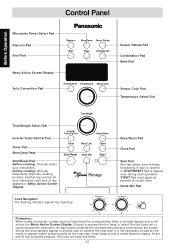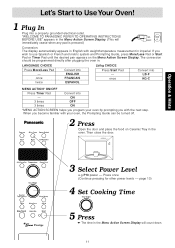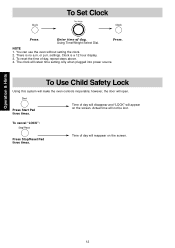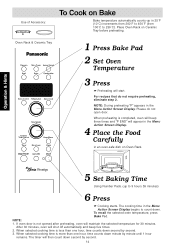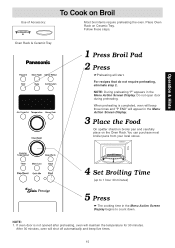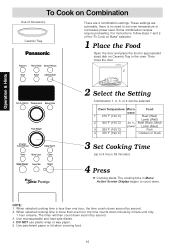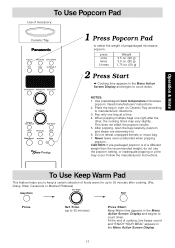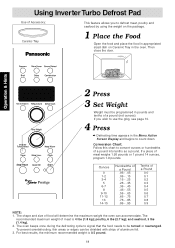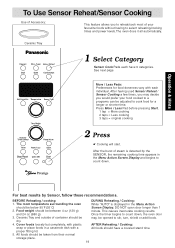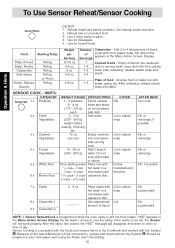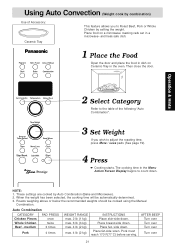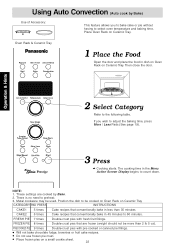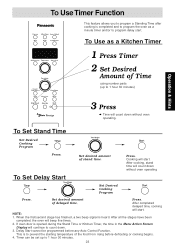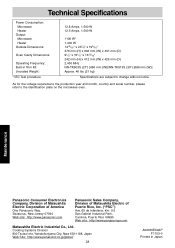Panasonic NNC994S Support Question
Find answers below for this question about Panasonic NNC994S - Genius Prestige - Convection Microwave Oven.Need a Panasonic NNC994S manual? We have 1 online manual for this item!
Question posted by paullong on December 19th, 2011
Cabinet Opening For 27 Inch Trim Kit
The person who posted this question about this Panasonic product did not include a detailed explanation. Please use the "Request More Information" button to the right if more details would help you to answer this question.
Current Answers
Related Panasonic NNC994S Manual Pages
Similar Questions
Trim Kit For Nnt945
Does Panasonic make a stainless steel trim kit for this model? If so, how do I find the specs for it...
Does Panasonic make a stainless steel trim kit for this model? If so, how do I find the specs for it...
(Posted by joannecushman 10 years ago)
Glass Plate Stopped Turning
After 5 years the glass plate has stopped turning on my GENIUS PRESTIGE microwave
After 5 years the glass plate has stopped turning on my GENIUS PRESTIGE microwave
(Posted by mccloutier58 11 years ago)
Trim Kit
I live in Montreal, QC, and I would like to know where I can find the proper Trim Kit for this model...
I live in Montreal, QC, and I would like to know where I can find the proper Trim Kit for this model...
(Posted by jthuot 11 years ago)
Is There A Trim Kit That Fits This Microwave When It Is Built Into A Cabinet?
Is there a trim kit from oanasonic or another supplier that works with this microwave to build it in...
Is there a trim kit from oanasonic or another supplier that works with this microwave to build it in...
(Posted by mcrozier1247 11 years ago)
Is There A Trim Kit For Nn-sd696s?
(Posted by netolga 12 years ago)