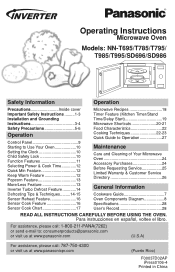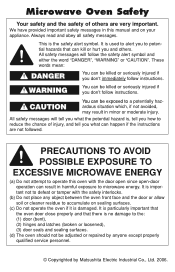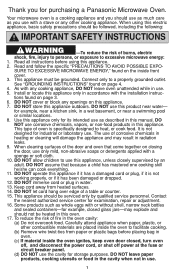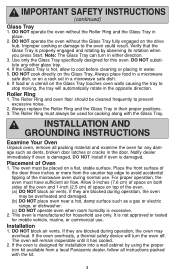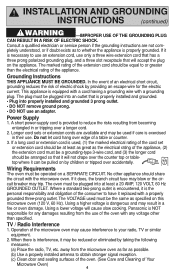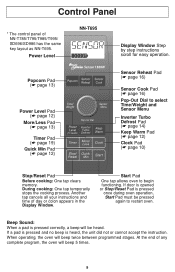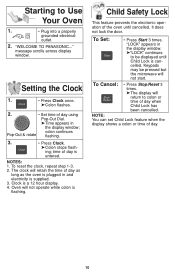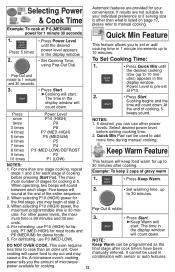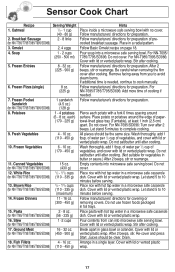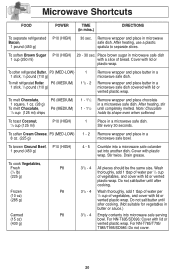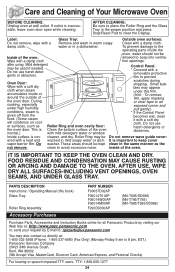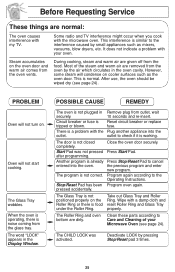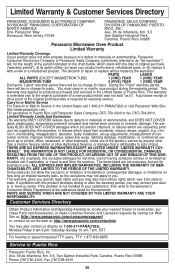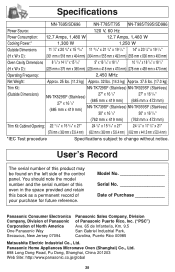Panasonic NNSD696S - MICROWAVE OVEN 1.2CUFT Support and Manuals
Get Help and Manuals for this Panasonic item

View All Support Options Below
Free Panasonic NNSD696S manuals!
Problems with Panasonic NNSD696S?
Ask a Question
Free Panasonic NNSD696S manuals!
Problems with Panasonic NNSD696S?
Ask a Question
Most Recent Panasonic NNSD696S Questions
Nn-sd696s
My microwave NN-SD696S starts and stops and has to be re-started. Is this a weak fuse or is it about...
My microwave NN-SD696S starts and stops and has to be re-started. Is this a weak fuse or is it about...
(Posted by jlkowski 12 years ago)
Is There A Trim Kit For Nn-sd696s?
(Posted by netolga 12 years ago)
Popular Panasonic NNSD696S Manual Pages
Panasonic NNSD696S Reviews
We have not received any reviews for Panasonic yet.