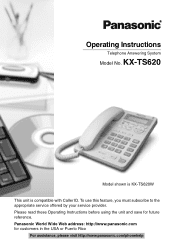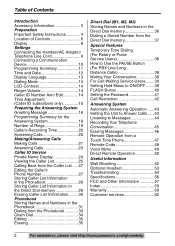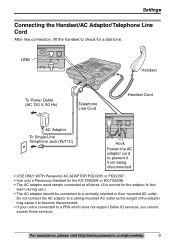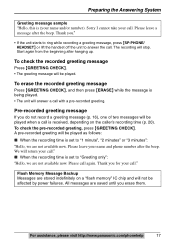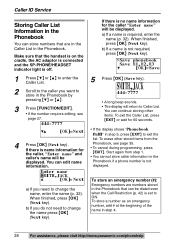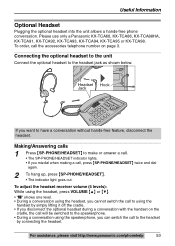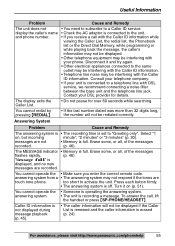Panasonic KXTS620 Support Question
Find answers below for this question about Panasonic KXTS620 - ONE LINE PHN.Need a Panasonic KXTS620 manual? We have 1 online manual for this item!
Question posted by davidwinch on October 9th, 2013
Kxts620 Headsets
Which headsets are compatable with the KXTS620EX. I cannot find on-line the KX-TCA89EX which the manual recommends.
Current Answers
Related Panasonic KXTS620 Manual Pages
Similar Questions
How To Transfer Calls Using A Panasonic Advanced Hybrid System Kx-t7730 Manual
(Posted by Monkpstud 10 years ago)
Panasonic Kx-tga401 Manual
our phone used to show the time and date but now shows "New Voice Mail" and the date even though we ...
our phone used to show the time and date but now shows "New Voice Mail" and the date even though we ...
(Posted by my3sons1fh 10 years ago)
How To Program Panasonic Kx-t7731 Manual
(Posted by arimou 10 years ago)
Panasonic Cordless Phones Kx-tg4131 Manual
need to know how to call from cell phone to this phone to retrieve messages. please reply. thank you...
need to know how to call from cell phone to this phone to retrieve messages. please reply. thank you...
(Posted by ttttruck1925 10 years ago)
Kx-ts620ex Not Records Incoming Message From Skypeout
skypeout call is incompatible with Panasonic KX-TS620EX landline phone answering machineorPanasonic ...
skypeout call is incompatible with Panasonic KX-TS620EX landline phone answering machineorPanasonic ...
(Posted by hjh71252 11 years ago)