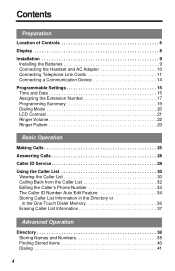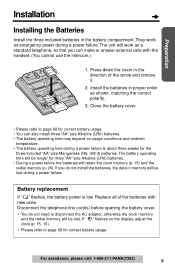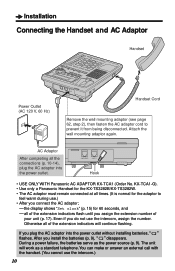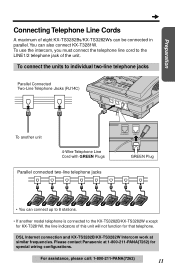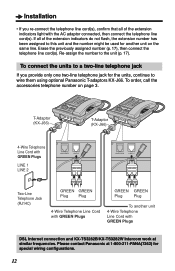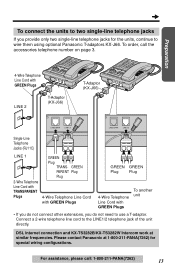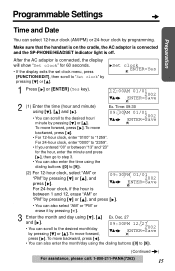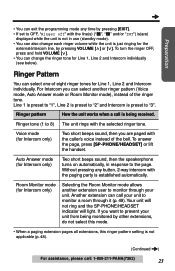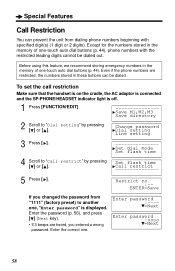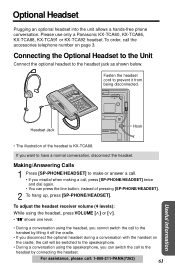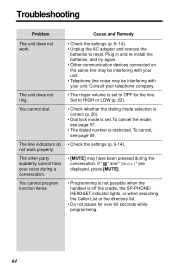Panasonic KX-TS3282B Support Question
Find answers below for this question about Panasonic KX-TS3282B.Need a Panasonic KX-TS3282B manual? We have 1 online manual for this item!
Question posted by thetaxadvanatge on October 19th, 2015
Once You Plug The Recommended Head Set In The Hand Set No Longer Works
I have a panasonice kx-ts3282b and i bought the head set kx-tca60. I like the head set the problem is once you plugged in the head set the hand set never works again,. No matter what you do.
Current Answers
Related Panasonic KX-TS3282B Manual Pages
Similar Questions
Why Kx=ts3282bxw Work Good With 5 Set And 2 Line But With 6 Set Inercom Don't?
(Posted by ghacem 10 years ago)
Kx-t7431 Call Display No Longer Working.
a few weeks ago my call display quit showing me who was calling, how do i fix go about fixing it
a few weeks ago my call display quit showing me who was calling, how do i fix go about fixing it
(Posted by kerriann 11 years ago)
Caller Id
My caller ID display on the phone and spoken caller ID in addition to missed calls notifications hav...
My caller ID display on the phone and spoken caller ID in addition to missed calls notifications hav...
(Posted by avasavada 11 years ago)
How To Enter 3 Digit Extension Numbers On This Phone? Your Hand Manual
is confusing.
is confusing.
(Posted by rajalakshmi 12 years ago)
Problem Programming Extension Nos.
I have 8 new units installed on a single line. I cannot get 4 of the phones to accept the extension...
I have 8 new units installed on a single line. I cannot get 4 of the phones to accept the extension...
(Posted by mrunyon 12 years ago)