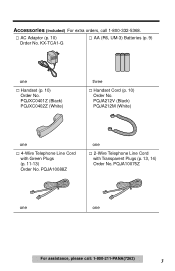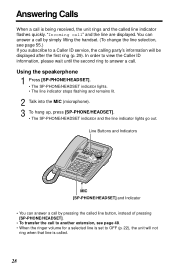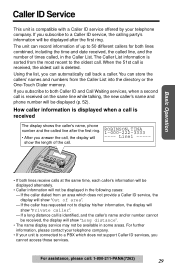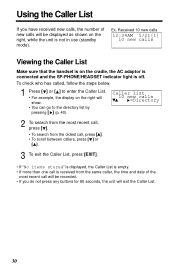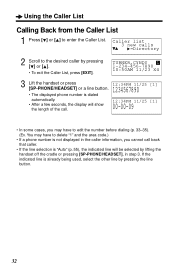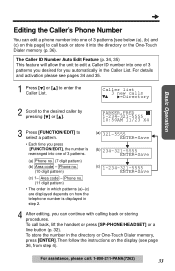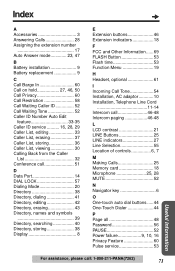Panasonic KX-TS3282W Support Question
Find answers below for this question about Panasonic KX-TS3282W.Need a Panasonic KX-TS3282W manual? We have 3 online manuals for this item!
Question posted by avasavada on June 19th, 2012
Caller Id
My caller ID display on the phone and spoken caller ID in addition to missed calls notifications have suddently stopped working. I have a DECT6.0 phone kx-TG6531. Phone company confirms that the system is working from their end (it displays on TV when the phone call comes in). I have reset the base and other units for Caller ID.
Current Answers
Related Panasonic KX-TS3282W Manual Pages
Similar Questions
How To View Missed Calls On Panasonic Kx-dt343
hi could you please advise how do I view missed calls or retrieve missed calls on Panasonis KX-DT343...
hi could you please advise how do I view missed calls or retrieve missed calls on Panasonis KX-DT343...
(Posted by lorrainesequeira 6 years ago)
How To Find Miss Call In Master Panasonic Telephone Kx-t7730
How to find miss call in master Panasonic telephone kx-t7730
How to find miss call in master Panasonic telephone kx-t7730
(Posted by Khalidmahmoodbhatti 6 years ago)
Defective House Phone
Were do we get address to send defective house phone.
Were do we get address to send defective house phone.
(Posted by ice421man 11 years ago)
In May Panasonic Kxts3282 Phone All Lamps Is Flicker How Can I Reset It ?
(Posted by manih2008 12 years ago)
Lost Password
i lost my password in kx-ts3282bxw 2 line how i can get it back or reset the phone
i lost my password in kx-ts3282bxw 2 line how i can get it back or reset the phone
(Posted by mahmoudc 12 years ago)